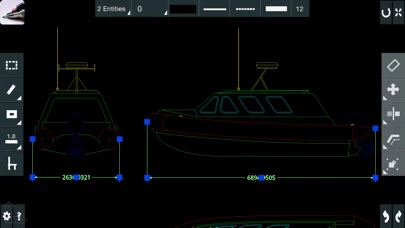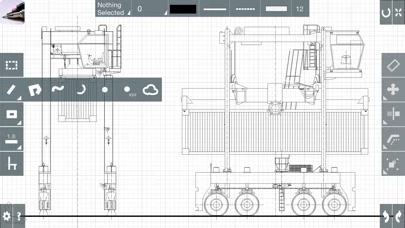CAD Touch Software
Firmenname: neoDev
Über: Neodev AB's expertise is software engineering with business areas: artificial intelligence, web,
embedded & mobile applications.
Hauptsitz: Malmö, Skane Lan, Sweden.
CAD Touch Übersicht
You can draw new lines, polylines, rectangles, circles, arcs, points (also by xyz coords), hatches, texts, smart/angular dimensions, sketches, revision clouds, raster image, ruler, move, rotate, scale, trim, delete, mirror, offset, group, explode, grips, OSNAP, line/patterns type, alignments guides, objects library, preloaded library with 20+ blocks, customizable library, info tool to query length/perimeter/area, layers, black or white background and many more features.
Offizielle Bildschirmfotos
Produkt einzelheiten und Beschreibung von
CAD Touch is a PRO CAD editor and viewer that completely reinvents on-site drawing, giving to professionals in various core fields like architecture, engineering, real estate, home design, and more, the power to measure, draw and view their work on-site. CAD Touch requires no subscription, no internet connection. CAD Touch is really easy to use and it's fast multitouch interface will give you the precision and flexibility that pen and paper fail to archive, finally you will have the perfect on-the-go companion for desktop software like AutoCAD™, SketchUp™ or Solidworks™ and every other DWG/DXF compatible app. CAD Touch supports every DWG (up to AutoCAD™ 2013) entities for viewing and editing as it uses industry-proof input/output DWG importers. You can draw new lines, polylines, rectangles, circles, arcs, points (also by xyz coords), hatches, texts, smart/angular dimensions, sketches, revision clouds, raster image, ruler, move, rotate, scale, trim, delete, mirror, offset, group, explode, grips, OSNAP, line/patterns type, alignments guides, objects library, preloaded library with 20+ blocks, customizable library, info tool to query length/perimeter/area, layers, black or white background and many more features. Complete support for decimal and imperial measure units (architectural feet and inches). CAD Touch is a DWG/DXF drawings 2D editor and 2D/3D viewer, you can open, share and save your work in DWG, PDF and PNG (Pro upgrade only), follow our tutorials so you can easily try and learn CAD Touch in a few minutes. Free version does not open DWG files and does not save, please buy Pro upgrade (in-app purchase) to save and open files. This version supports iPad and iPhone and replaces our previous iPhone-only app. Please remember to close other apps before running CAD Touch (to free RAM). If you like CAD Touch, leave a constructive review, a positive review ensures that we develop the app with more updates and new features, if you are facing errors or bugs please contact us instead of leaving a review at ios.support@diese App.com, it's important so we can fix errors, thank you.
Oben Erfahrungen und Bewertung
durch Holzberger
5 Holzbergersterne 64GB iPhone 4S 128GB iPad Air iOS 8.1.1
Habe auch da IN APP gekauft. Konnte aus Zeitmangel noch nicht alles testen. Aber was ich bis jetzt gesehen habe ist super. Die Beta-3D Anzeige ist etwas langsam. Ich denke das wird bestimmt in den nächsten Updates noch verbessert und bearbeitet werden. Dennoch ein tolles CAD-App
durch Greifvorbei
Bitte auf Deutsch
Super App aber leider nur englisch bitte dringendes Update auf Deutsch bringen!!! Ansonsten sehr gute App!!
durch inkognitp
Gutes Werkzeug für Unterwegs
Die Bedienung ist durchaus intuitiv, einfach und gut per Finger bedienbar. Es gibt hier und da Probleme beim einfügen von Objekten. Es scheint so, als vertrage sich die App nicht mit jeder DWG Datei. In solchen Fällen wird das Objekt mit einer veränderten Geometrie eingefügt. Das Problem lässt sich lösen, in dem man zweifelhafte Objekte am PC nochmals in einer aktuellen DWG Version exportiert. Ein paar mehr Features, wie das manuelle Editieren von Maßen wären nett. In Summe aber eine tolle App.