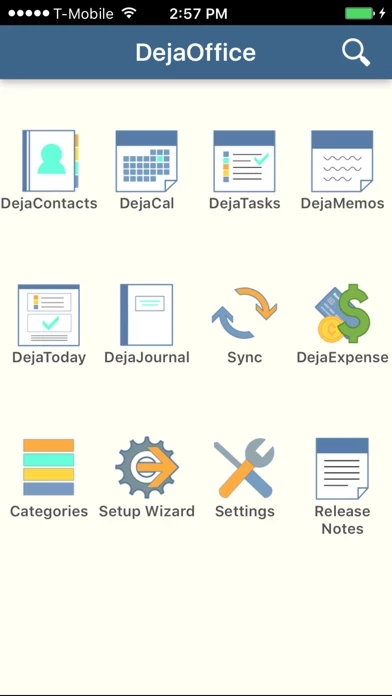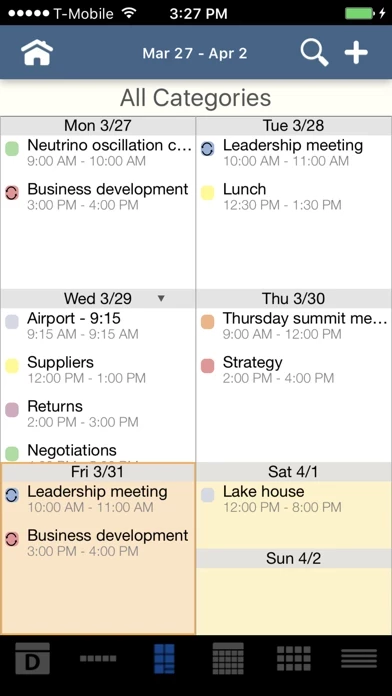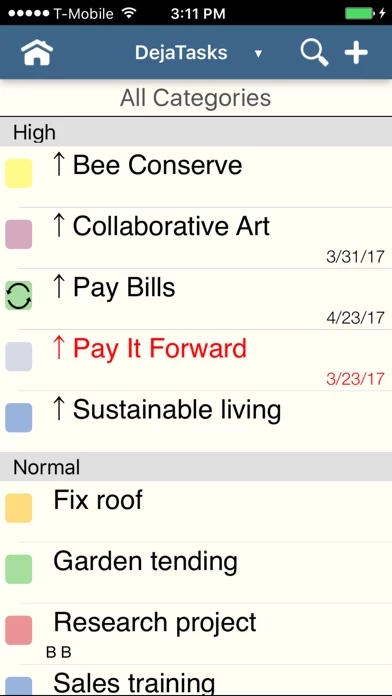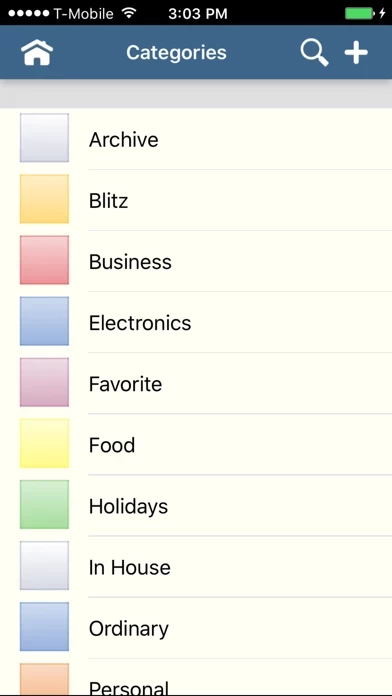DejaOffice CRM with PC Sync Software
Firmenname: CompanionLink Software
Über: Software Developer
Hauptsitz: Portland, Oregon, United States.
DejaOffice CRM with PC Sync Übersicht
• Contacts, Calendar, Tasks and Notes sync with IMAP and POP3 folders.
DejaOffice Contacts list shows Name, Phone, Company, and Category.
New Direct mode allows you to go directly to Apple Contacts and Calendar.
Choose Outlook mode, Act! mode, Goldmine mode, or DejaOffice mode to unlock features specific to those PC platforms.
DejaOffice is an amazing Personal CRM with PC Sync to Outlook, Act!, Goldmine and Palm Desktop.
Contacts, Calendar, Tasks and Notes all in one place.
Offizielle Bildschirmfotos
Produkt einzelheiten und Beschreibung von
DejaOffice is an amazing Personal CRM with PC Sync to Outlook, Act!, Goldmine and Palm Desktop. Download now to try it! Full support for color categories on your calendar. Contacts, Calendar, Tasks and Notes all in one place. This is extended by a history database, and appointment and task completion. Choose Outlook mode, Act! mode, Goldmine mode, or DejaOffice mode to unlock features specific to those PC platforms. New Direct mode allows you to go directly to Apple Contacts and Calendar. Fast note taking. Easily add a timed Contact note which synchronizes to your PC. Automatic follow up when you make an outbound call. DejaOffice Contacts list shows Name, Phone, Company, and Category. Sort Contacts by last name or company name. Group by City or Zip. Time zone management so your calendar is stable when you travel. Direct USB, Encrypted Wi-Fi and Secure DejaCloud Sync. DejaOffice does not require Microsoft Exchange, Office 365, iCloud or Google. Here is what people love about DejaOffice: • Persistent Alarms so you never miss an Event • Link Contacts to calendar events and tasks • Calendar Day, Week, Week Grid and Year View • 9 Custom fields per Contact • Hide Private Contacts and Notes just like old Palm • Task styles: (GTD, Franklin Covey, TBYL, Outlook-style, Palm-style) • Dual pane viewing on iPad Sync DejaOffice with your PC Windows or Mac based CRM: • Microsoft Outlook 2007, 2010, 2013, 2016, 2019 • Contacts, Calendar, Tasks and Notes sync with IMAP and POP3 folders. • Microsoft Office 365 • Microsoft Business Contact Manager • Act! and Act! Growth Suite • Palm Desktop • FrontRange GoldMine • New in 2019: DejaOffice PC CRM Works with CompanionLink on the PC. Free phone and email support.
Oben Erfahrungen und Bewertung
durch Suske13
Seit ios6 kein Querformat mehr, geht wieder
Die Kontaktverwaltung ist eigentlich gut. Aber seit iOS6 ist das Querformat nicht mehr möglich. Und im Hochformat fehlen Infos und ist somit unbrauchbar. Toll, nach Update geht Querformat wieder. Danke.
durch AnChaBer
Guter Ansatz
Ich arbeite schon seit Jahren mit Act! als CRM auf dem PC. Zur Synchronisierung mit meinem WM 6.1 Mobile benutze ich Companionlink. Seitdem ich mein IPad habe, benutze ich DejaOffice. Die Synchronisation über Wifi local läuft gut. Allerdings werden die Geburtstage nicht synchronisiert. Außerdem werden die Termine nur in den DejaOffice-Kalender eingetragen, nicht in ICal. Liegt aber wahrscheinlich daran, dass beim IPad noch kein OS4 verfügbar ist. Aber darauf kann ich warten. Vermutlich aus dem gleichen Grund können keine Termine in DejaOffice eingetragen werden. Sobald der Save-Button gedrückt wird, schließt sich die Anwendung und der Termin wird nicht eingetragen. Alles in Allem eine gute Anwendung, wenn sie dann funktioniert. Das wird wohl erst mit dem nächsten Update passieren. Update Version 1.1.1 Termine lassen sich jetzt auch in den Kalender von Deja eintragen. Das Problem mit den Geburtstagen bleibt weiterhin bestehen.
durch Tester_123456789
Kalender
In der ersten Testphase genügt das Programm meinen Ansprüchen zu Syncronisation mit MS Outlook, allerdings dürfen sich die Aufgaben dazu nur auf einer Ebene befinden. Ich hätte gerne die Funktionalitäten von MS Outlook, um mich nicht immer bzgl. Der Bedienung umstellen zu müssen. Verbesserungsvorschläge: - Kontakte -- mit Foto - Kalender -- Kontaktbezeichnung sollte so gestaltet werde, dass Nachname und Vorname eindeutig zu erkennen sind. Derzeit gibt es eine Aufteilung in zwei Zeilen vor der jeweils Contact steht. -- Angabe der Kalender Wochen fehlt - Aufgaben -- Die Ebenentiefe wie in MS Outlook müsste geschaffen werden. - Layout -- Die Oberfläche mehr für das iPad gestalten. - PC Syncronisation - Bitte noch etwas am Prei- Leistungsverhältnis arbeiten. - Derzeit kann ich nur drei Sterne vergeben, wobei hier schon ein Stern als Vertrauensvorschuß gegeben worden ist.