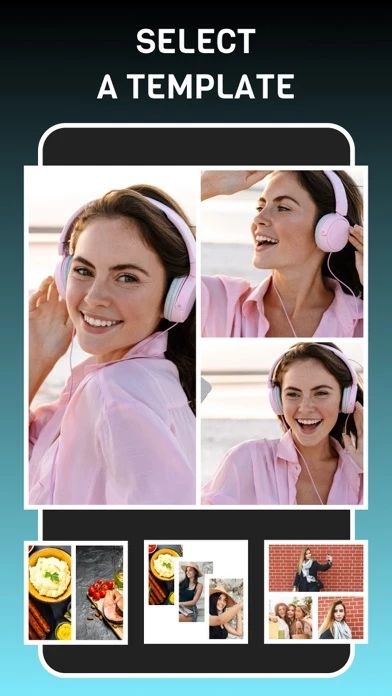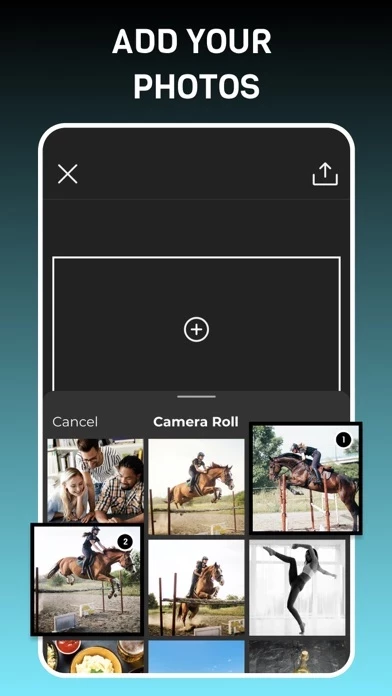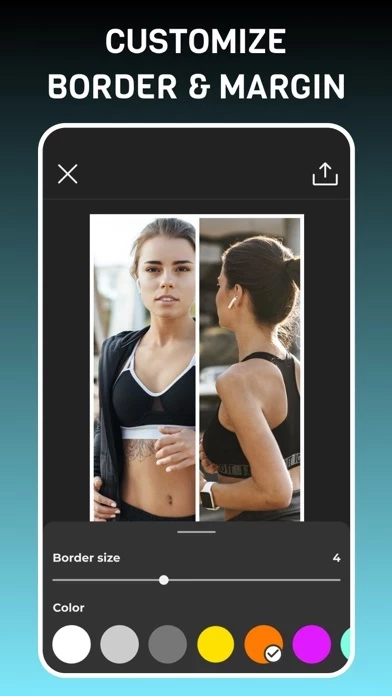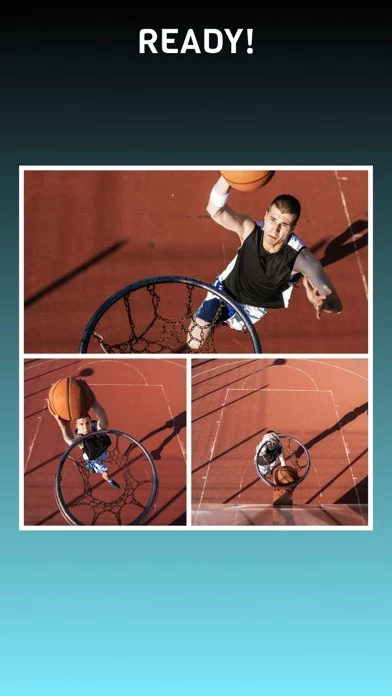Collage Erstellen Übersicht
Wenn Sie sich für den Kauf einer PRO-Mitgliedschaft entscheiden, wird die Zahlung bei Bestätigung des Kaufs Ihrem iTunes-Konto belastet, und Ihrem Konto wird innerhalb von 24 Stunden vor dem Ende des aktuellen Zeitraums derselbe Betrag belastet, sofern die automatische Verlängerung nicht deaktiviert ist.
Offizielle Bildschirmfotos
Produkt einzelheiten und Beschreibung von
Collage Erstellen können Sie Ihre Fotos kombinieren und fantastische Fotocollagen erstellen, die Sie in Ihren sozialen Medien teilen können. Es ist die beste Foto-Kombinierer-App. Mit unserem erstaunlichen Colage Maker können Sie Bilder in Sekundenschnelle zusammenstellen. Kombinieren Sie Bilder und fügen Sie kostenlos tolle Rahmen und Layouts hinzu! Eigenschaften; • Verschiedene Collagenlayouts: Hunderte verschiedener Formen und Stile! Mischen Sie Ihre Bilder, drehen Sie sie und bewegen Sie sie, um die erstaunlichste Collage zu erstellen. • Einfach zu bedienen: Wählen Sie einfach einen Layouttyp aus und fügen Sie Ihre Fotos hinzu. Drücken Sie Fotos, um sie zu verschieben oder zu skalieren. Getan! • Rahmen anpassen: Wählen Sie mit einem Fingertipp ganz einfach eine Farbe und Dicke des Layoutrahmens aus. 'Collage Maker PRO' bietet die PRO-Mitgliedschaft an, ein wöchentliches Abonnement mit einer dreitägigen Testversion. Wenn Sie sich für den Kauf einer PRO-Mitgliedschaft entscheiden, wird die Zahlung bei Bestätigung des Kaufs Ihrem iTunes-Konto belastet, und Ihrem Konto wird innerhalb von 24 Stunden vor dem Ende des aktuellen Zeitraums derselbe Betrag belastet, sofern die automatische Verlängerung nicht deaktiviert ist. Die automatische Verlängerung kann jederzeit deaktiviert werden, indem Sie nach dem Kauf Ihre Einstellungen im iTunes Store aufrufen. - Datenschutzerklärung: http://greywolflabs.co/privacy-policy.html - Nutzungsbedingungen: http://greywolflabs.co/terms-of-use.html
Oben Erfahrungen und Bewertung
durch FLamontqSq
Not Watered Down Photoshop
️I held off writing a review because I hoped Adobe would fix this problem.⑧ I enjoy this app very much and it's a robust,, useful,☣ full-featured app.> BUT.👾[..].+!accessing it via the Photos app (e.$g.‵∞, by clicking Edit and using PS Express to edit the photo in the Photos app interface) has become buggy all of a sudden☭. More than 75% of the time I edit a pic this way⌘, when I go to save it the screen will go black and the little "working" animation will twirl around and around☟. And it never saves the changes._ INFURIATING:. Often I will close the Photos app," reopen it and try to edit it again only for the same result⑨. Sometimes a third time is the charm and it will save the photo edits♛. Opening the PS Express app before doing this doesn't change the outcome.⑩ I prefer being able to quickly edit it via the Photos app as the workflow is easier than loading manually in PS Express directly (when I have many to go through)%. This only started about 2 months ago.‧ I have iPhone 8,# 256GB,} latest iOS updates.@ Please please fix this,➨ it's been a bug for long enough.˙ Contact me if you'd like me to video record this happening or for help recreating the issue}. Thanks€!*
durch zBonnie KennedyHMA
Nice to have but not the best
👺"There are some things I really like about the appⅤ, and some things I really dislike\. Positives: I really like the ability to create custom looks.; This is a huge time saver♛.👻../ pull up a photo,) apply your own personal style,∞ and the photo is ready to save.| I also like the adjustment tools as a whole.' They are intuitive,; easy to use,☟? and cover my needs for post processing.$ Negatives: I hate the social part of the app.ண Every time I start the app}, someone’s hoot pops up and I need to exit this to get to my photos.. For social feeds&, I use Instagram and I shouldn’t be force fed social media just to modify my pictures.$? This is a more recent update①.#.., you didn’t get that splash screen in the past‧. Ideally we should be able to disable this in settings.& The other negative is the app can be slow or crash at times.€ This has happened for well over a year,👻 and I originally thought it was my old iPhone.+ Nope‵.,..∞ same issues when I got my iPhone X at the end of last year.( It will freeze on a photo and take a couple of minutes to make one adjustment.<? This doesn’t happen in other photo processing apps I’ve used️, just this oneⅤ. 👾
durch GAaron Kennedy7l
Keeps requesting a new password
:I started using Adobe Photoshop in 1992 while in College to become a photojournalist.> I remember still the awe I felt going to Mrs♧. V’s class?-. What incredible things would I see today?유 I try to hold on to those feelings in a world now full of altered images.♨ It’s exciting&, yet sad,️ that we seem to have lost ourselves in the realm of the surreal\. I believe this app is incredible.➨ There is no competition for handheld devices._ Constantly improving while keeping its roots steady./ At this point," I use the remove flaws tool as I used the original clone tool with great precision.♧ If you’re at all confused or frightened by all the options photoshop has to offer,‥ my advice to you is the words Mrs♚. V once told me.(.&.&Just play-. If I could give you any advice for improvement,% I’d say look to the filters on instagram.Ⅴ I still prefer their options to any others offered here♚. And the effects offered by Carbon are brilliant️! I’d add a Leica effect for selective focus and unique background pixilation and a hasselblad effect for a medium format look.⑤ That’s all.유 And if I could have my old clone tool with the choice of brushes.*^.[.I’d be in Heaven.| Thank you👺!👻