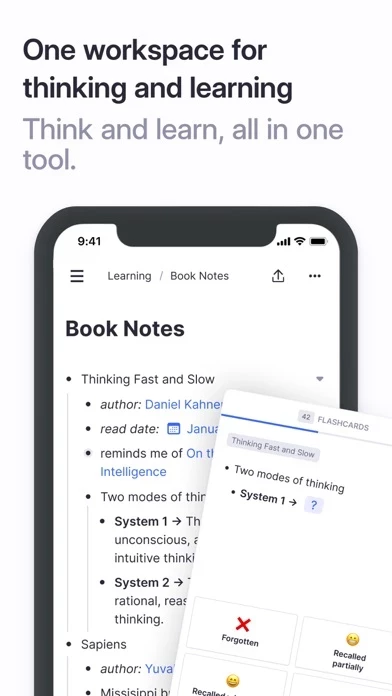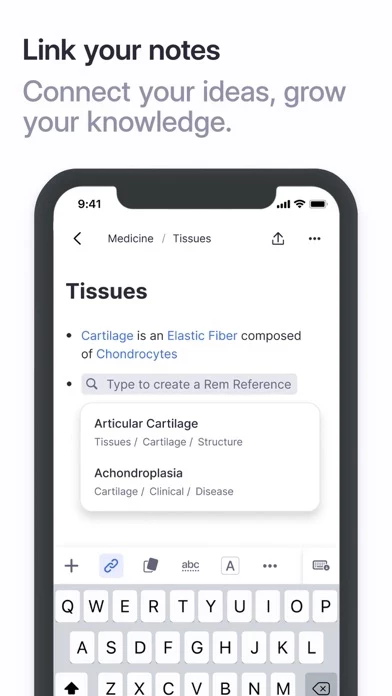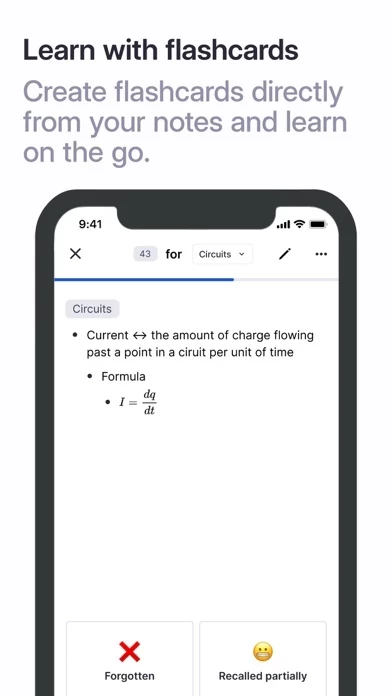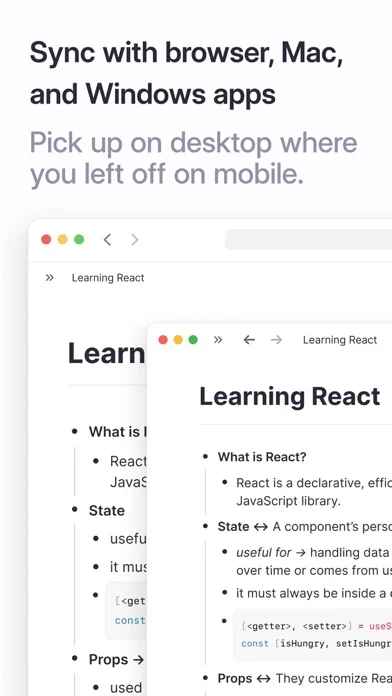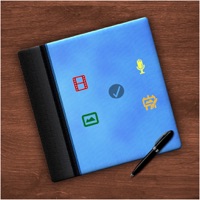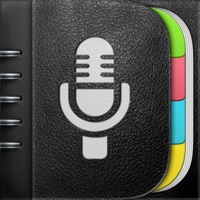RemNote Erfahrungen und Bewertung
Veröffentlicht von RemNote, LLC. on 2025-01-24🏷️ Über: RemNote is an all-in-one learning tool that combines note-taking, knowledge management, flashcards, and spaced repetition to enable effective and efficient learning. Sure, it’s a note-taking tool.