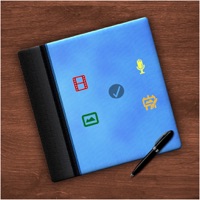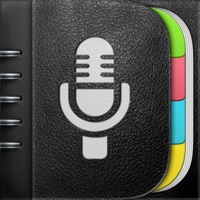Moleskine Notes funktioniert nicht
Hast du auch Probleme? Wählen Sie unten die Probleme aus, die Sie haben, und helfen Sie uns, Feedback zur App zu geben.
In den letzten 24 Stunden gemeldete Probleme
📋 1 Gemeldete Probleme:
Hallo mit der neuen App funktioniert die Übertragung von Pen auf mobile nicht mehr! Wenn nur der Pen eingeschaltet ist, jedoch das Mobile nicht, gibt es keine Übertragung! Die Übertragund dauert sehr lange und i.d.R. kommt die Meldung "transfer stroke complete". Leider wurde jedoch nichts übertragen und die Daten auf dem Pen sind dann auch gelöscht. Keine gute Lösung. Der Sinn, dass man Daten im Nachgang übertragen kann, ohne dass das Mobile die ganze Zeit mit eingeschaltet sein muss funktioniert nicht. Schade, aber so gibt es keine Vorteile für mich. Werde auf anderes Produkt gehen! VG M.K.
Habe ein probleme mit Moleskine Notes? Probleme melden
Häufige Probleme mit der Moleskine Notes app und wie man sie behebt.
direkt für Support kontaktieren
Bestätigte E-Mail ✔✔
E-Mail: notesapp@moleskine.com
Website: 🌍 Moleskine Notes Website besuchen
Privatsphäre Politik: https://moleskine.com/privacy-policy
Developer: Moleskine Srl
‼️ Ausfälle finden gerade statt
-
Feb 16, 2025, 02:32 AM
ein benutzer von Windeck, Germany hat gemeldet probleme mit Moleskine Notes : Abstürze
-
Feb 13, 2025, 02:37 AM
ein benutzer von Daly City, United States hat gemeldet probleme mit Moleskine Notes : Abstürze
-
Started vor 4 Minuten
-
Started vor 7 Minuten
-
Started vor 10 Minuten
-
Started vor 16 Minuten
-
Started vor 17 Minuten
-
Started vor 30 Minuten
-
Started vor 38 Minuten