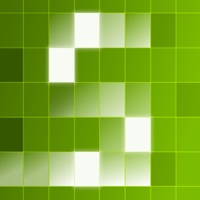JLab Sound funktioniert nicht
Hast du auch Probleme? Wählen Sie unten die Probleme aus, die Sie haben, und helfen Sie uns, Feedback zur App zu geben.
In den letzten 24 Stunden gemeldete Probleme
📋 5 Gemeldete Probleme:
Was bitte schön ist das für sinnloser Mist? Klar sie lassen sich mit meinem S10+ koppeln und spielen auch Musik aber es ist auch nach 2 h des Versuchens nicht möglich sie mit der App auf meinem Handy zu connecten! Wer bitte schön programmiert solch einen Schrott?
Ich kann keine Verbindung mit dem App auf meinem Samsung S10E und den Kopfhörern herstellen. Ich habe schon den Speicher gelöscht, das App neu installiert. Ich kann Musikhören aber eine Verbindung mit dem App ist micht möglich
Habe das gleiche Problem wie Claudia!
JLap App zeigt an das ich in den Einstellungen die Berechtigung erteilen soll , welche aber alle Zugriffe erlaubt . Aber die App koppelt sich nicht mit den GoAitPop
Die Hörer lassen sich nur noch einzeln verbinden. Also entweder nur rechts, oder nur links... Hat jemand einen Rat?
Habe ein probleme mit JLab Sound? Probleme melden
Häufige Probleme mit der JLab Sound app und wie man sie behebt.
direkt für Support kontaktieren
100% Kontaktübereinstimmung
Developer: JLab Audio 2020
E-Mail: support@JLabaudio.com
Website: 🌍 JLab Sound Website besuchen
‼️ Ausfälle finden gerade statt
-
Feb 16, 2025, 06:29 PM
ein benutzer von Lawrenceville, United States hat gemeldet probleme mit JLab Sound : Funktioniert nicht
-
Started vor 6 Minuten
-
Started vor 6 Minuten
-
Started vor 8 Minuten
-
Started vor 11 Minuten
-
Started vor 13 Minuten
-
Started vor 13 Minuten
-
Started vor 23 Minuten