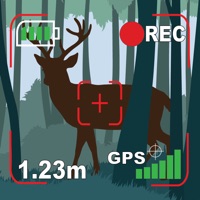GPX viewer direkt für Support kontaktieren
Firmenname: Jonathan Gander
Über: Import your routes in GPX format (tracks or routes) into the
application.
Display them on different preset maps (plan, satellite,
OpenStreetMap, OpenTopoMap, Swisstopo, IGN) or on your own custom maps.
GPX viewer Kundenservice 💢
Die folgenden Kontaktoptionen stehen zur Verfügung: Preisinformationen, Support, Allgemeine Hilfe und Presseinformationen/Berichterstattung (um die Reputation des Unternehmens zu bewerten) Finden Sie heraus, mit welchen Optionen Ihre Kundendienstprobleme am schnellsten gelöst werden können.
NOTE: If the links below doesn't work for you, Please go directly to the Homepage of Jonathan Gander
Bestätigte E-Mail ✔✔
E-Mail: gpxviewer@vecturagames.com
Website: 🌍 GPX Viewer Website besuchen
Privatsphäre Politik: https://vecturagames.com/privacy_gpxviewer
Developer: Vectura Games OÜ
3 Die meisten gemeldeten Probleme 😔💔
pro version required for offline maps
durch Gamer 123345688
scrolling has bugs
pro version de-facto required
Sprachauswahl
durch Nepper Schlepper Bauernfängee
Wo kann man die Sprache auswählen?
Very good
durch Philmcole
This app is very good. It has a minimal clean UI using native UI controls and is smooth.
I tried using it to plan a European long distance route and I have some suggestions how it could be made even better.
Feature suggestions:
- Download whole regions for offline use. The download region around route is great already, but sometimes I want to deviate from my path on the go and still have a map. Currently I need to use the Automatic cache feature and pan and zoom around manually. Downloading a whole rectangular region similar to how Google Maps allows it would be very helpful. I imagine a rectangular selection with a scale showing the size in kilometers.
- The Maximum Zoom Level setting for the Offline map download is not really helpful to the normal user. The user doesn’t know what a zoom level of “7” means. Maybe it could be expressed in kilometers? Maybe it could even reuse the same rectangular selection from the Offline regions feature mentioned above.
- Ability to toggle hide and show of a loaded route. If the route coincides with paths or streets on the map, they can’t be read anymore because the route is drawn over it. Path names, street names might be important for navigation.
Bugs:
- OSM and OTM scale is too small. The labels and features are so small on a phone screen that they’re almost impossible to read. Zooming in doesn’t help because they stay small.
- Loading big GPX routes is very slow. The UI almost freezes to slow motion and drains battery. I suspect it draws the whole route, even though most of it is off-screen and invisible. Maybe it could lazy load only the parts that are in the currently visible region.
Habe ein probleme mit GPX viewer? Probleme melden
Warum sollte ich ein Problem melden mit GPX viewer?
- Probleme, mit denen Benutzer wie Sie konfrontiert sind, sind eine gute Möglichkeit, die Aufmerksamkeit auf GPX viewer Mit der Kraft der Menge zu deinem Problem.
- Wir haben ein System entwickelt, das versucht, mit einem Unternehmen in Kontakt zu treten, sobald ein Problem gemeldet wird. Bei vielen gemeldeten Problemen werden die Unternehmen definitiv zuhören.
- Wichtig ist, dass Kunden von anderen Kunden lernen können, falls das Problem ein häufiges Problem ist, das zuvor behoben wurde.
- Wenn Sie ein GPX viewer Kunde sind und auf ein Problem stoßen, ist Justuseapp möglicherweise nicht die schnellste und effektivste Methode, um das Problem zu lösen, aber Sie können zumindest andere vor der Verwendung warnen GPX viewer.