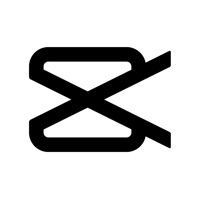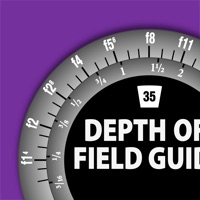Microsoft Clipchamp funktioniert nicht
Hast du auch Probleme? Wählen Sie unten die Probleme aus, die Sie haben, und helfen Sie uns, Feedback zur App zu geben.
In den letzten 24 Stunden gemeldete Probleme
📋 3 Gemeldete Probleme:
Leider stürzt das Programm in der Premiumversion permanent nach ca. 5 min ab. Verschiedene Browser wurden bereits probiert. Etwas schwach für den Preis.
die veideos die ich gestern erstellt habe sind unauffindbar. heul
Clipchamp bleibt während des Startens hängen und öffnet sich nicht. Eine etwas wirre Fehlermeldung lässt auf Probleme mit WebView2 schließen. Aber selbst die Reparatur oder Neuinstallation von WebView2 ändert nichts an dem Problem.
Habe ein probleme mit Microsoft Clipchamp? Probleme melden
Häufige Probleme mit der Microsoft Clipchamp app und wie man sie behebt.
Inhaltsverzeichnis:
direkt für Support kontaktieren
Bestätigte E-Mail ✔✔
E-Mail: support@clipchamp.com
Website: 🌍 Clipchamp Website besuchen
Privatsphäre Politik: https://privacy.microsoft.com/privacystatement
Developer: Clipchamp Pty Ltd
‼️ Ausfälle finden gerade statt
-
Apr 10, 2025, 05:44 PM
ein benutzer von Petrozavodsk, Russia hat gemeldet probleme mit Microsoft Clipchamp : Funktioniert nicht
-
Started vor 3 Minuten
-
Started vor 8 Minuten
-
Started vor 13 Minuten
-
Started vor 14 Minuten
-
Started vor 17 Minuten
-
Started vor 19 Minuten
-
Started vor 23 Minuten