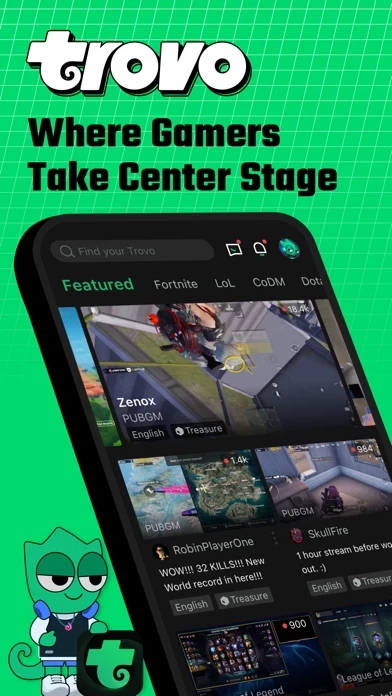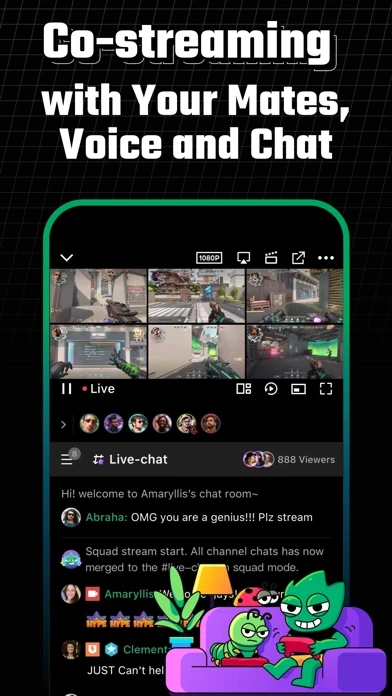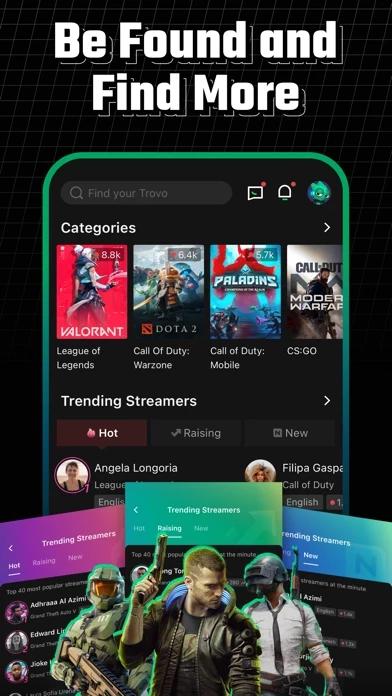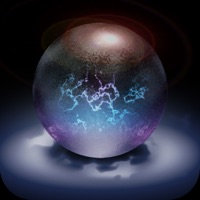Once your subscription purchase is successful, you have authorized Trovo to renew subscription automatically each month and deduct the subscription fee for next subscription cycle when the current subscription cycle expires.
Durch unseren Chatroom und unsere Abonnentenvorteile sind wir darauf vorbereitet, dem gesamten Stream- und Seherlebnis sowohl online als auch offline eine neue Dimension zu verleihen.
If you want to cancel subscription, please do so at least 24 hours in advance following these instructions: Open the Settings app - Tap your name, then tap Subscriptions - Tap the subscription that you want to manage - Tap Cancel Subscription.
Each month at 24 hours before the subscription expiration date, the payment will be deducted from your Apple account and the subscription will be renewed for 1 month.
One appleid can only open subscription service for one Trovo account.