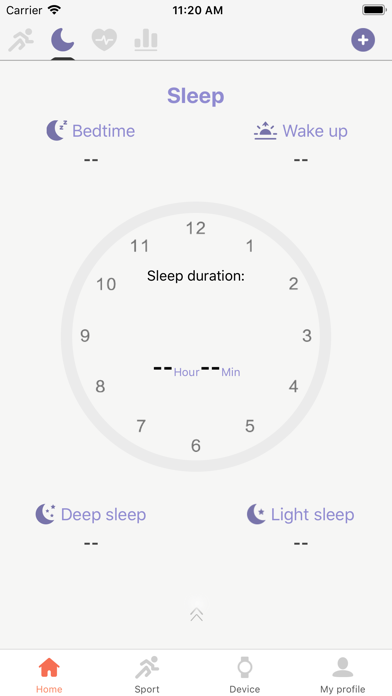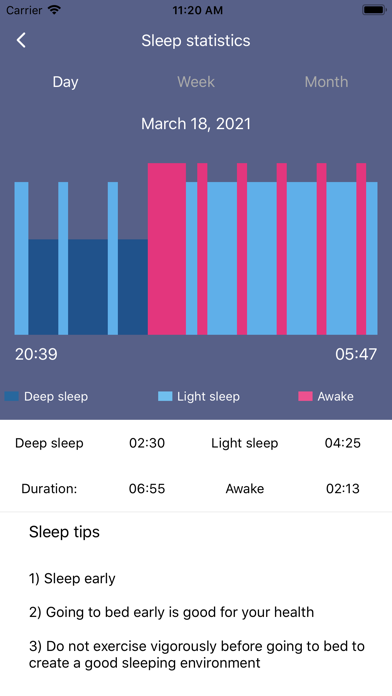HARD funktioniert nicht
Hast du auch Probleme? Wählen Sie unten die Probleme aus, die Sie haben, und helfen Sie uns, Feedback zur App zu geben.
Habe ein probleme mit HARD? Probleme melden
Häufige Probleme mit der HARD app und wie man sie behebt.
Vollständige Anleitung zur Fehlerbehebung der HARD app auf iOS- und Android-Geräten. Lösen Sie alle Probleme, Fehler, Verbindungsprobleme, Installationsprobleme und Abstürze der HARD app.
Inhaltsverzeichnis:
Wir verstehen, dass einige Probleme einfach zu schwierig sind, um sie durch Online-Tutorials und Selbsthilfe zu lösen. Aus diesem Grund haben wir es einfach gemacht, mit dem Support-Team von Qianhai Walnut Technology Co.,Ltd, den Entwicklern von HARD in Kontakt zu treten..
Bestätigte E-Mail ✔✔
E-Mail: xxfsswsxnyair@gmail.com
Website: 🌍 Hardsport Website besuchen
Privatsphäre Politik: https://msxh.github.io/about/Hard/about/yszcen.html
Developer: Walnut_Tech
Recording activity: When you wear smart device to sync to APP, you can accurately record your steps, distance and calories burned, historical sleep statistics, and heart rate statistics for the day. Includes a chart of historical heart rate data, a chart comparison of the maximum heart rate data for a week, and a 24-hour average data graph to see changes in your heart rate interval at any time. Record exercise: When you are connected to the app after the smart device is turned on, you can accurately record the pace, time, distance and movement track of each historical exercise, and improve the effect of running and walking. Heart Rate Monitoring: Use smart device synchronization to analyze heart rate charts in your application. After synchronizing APP, you can count historical sleep data and analyze the comparison of sleep patterns over the past 7 days. Sleep monitoring: Use smart devices to monitor the time of waking, light sleep and deep sleep every night. Message reminder: When you wear the bracelet and sync with the app, you can choose to open the message push, alarm reminder, sedentary reminder, drink water reminder to the bracelet in the app. To manage stress and exercise effects. The sports function uses GPS positioning. In order to achieve a regular life. 1. Running the GPS function continuously in the background may significantly reduce the battery power. 2. diese App has been connected to HealthKit, which can sync your step data, sleep data, and exercise data to [Health].