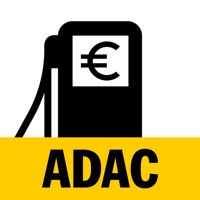My Triumph funktioniert nicht
Hast du auch Probleme? Wählen Sie unten die Probleme aus, die Sie haben, und helfen Sie uns, Feedback zur App zu geben.
In den letzten 24 Stunden gemeldete Probleme
📋 3 Gemeldete Probleme:
Ich kann mit meinen Triumph Tiger 1200 GT Explorer mit meinen Handy direkten verbinden aber nicht über die App um zu navigieren.
Die App geht gar nicht auf ...stürzt immer ab
Navi lässt sich nicht aktivieren.
Habe ein probleme mit My Triumph? Probleme melden
Häufige Probleme mit der My Triumph app und wie man sie behebt.
direkt für Support kontaktieren
Bestätigte E-Mail ✔✔
E-Mail: mytriumph@triumph.co.uk
Website: 🌍 My Triumph Website besuchen
Privatsphäre Politik: https://www.triumphmotorcycles.co.uk/privacy-policies
Developer: Triumph Motorcycles Ltd
‼️ Ausfälle finden gerade statt
-
May 27, 2025, 04:34 AM
ein benutzer von Spokane, United States hat gemeldet probleme mit My Triumph : Verbindung
-
Mar 16, 2025, 10:30 AM
ein benutzer von Vannes, France hat gemeldet probleme mit My Triumph : Funktioniert nicht
-
Feb 16, 2025, 10:37 PM
ein benutzer von Silver Spring, United States hat gemeldet probleme mit My Triumph : Funktioniert nicht
-
Started vor 20 Minuten
-
Started vor 25 Minuten
-
Started vor 26 Minuten
-
Started vor 26 Minuten
-
Started vor 29 Minuten
-
Started vor 36 Minuten
-
Started vor 37 Minuten