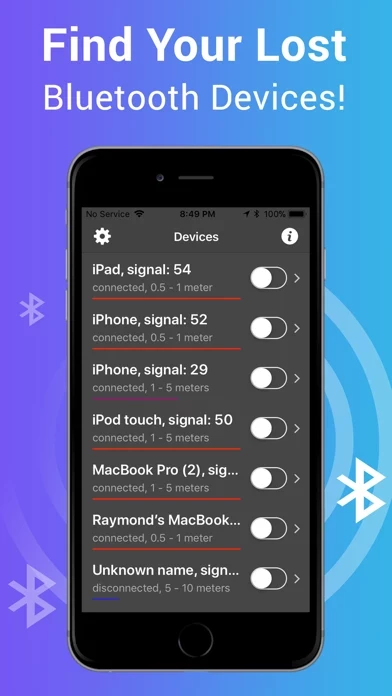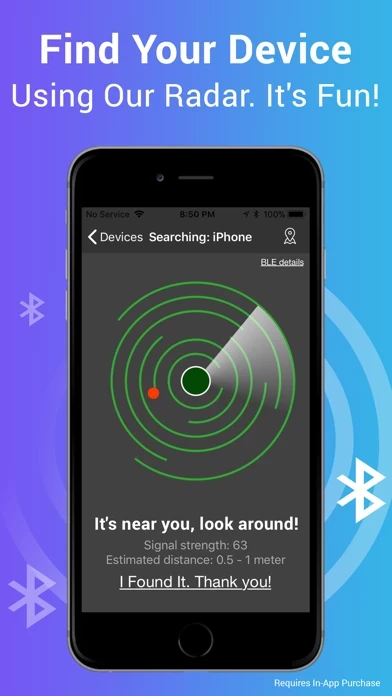Bluetooth BLE Device Finder Erfahrungen und Bewertung
Veröffentlicht von Raymond NG on 2025-05-19🏷️ Über: *** Now you can find your lost Bluetooth device quickly, before its battery runs out! *** This app can help you Find Your Lost AirPods, iPhone, iPad, AirTag, Apple Watch, and many other Bluetooth devices in seconds. Use it when you or your family misplace the device – and save the money you'd otherwise need to spend on a new one! HOW TO USE IT: 1.