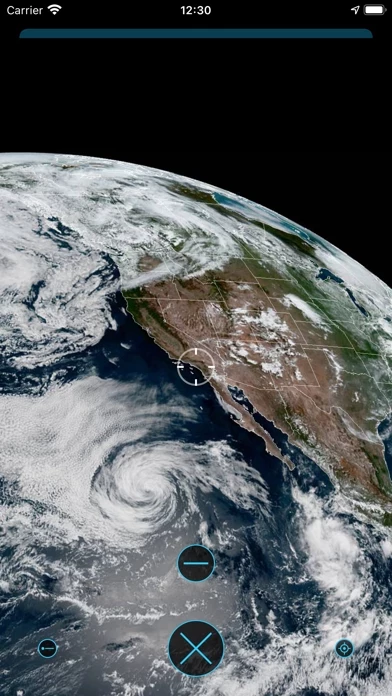Waterscope Weather Erfahrungen und Bewertung
Veröffentlicht von The Iconfactory on 2024-09-12🏷️ Über: Waterscope is a weather app for people who love being around water. Whether you're surfing, fishing, boating, or just taking the dog for a walk on the beach, Waterscope will keep you informed about your local conditions.