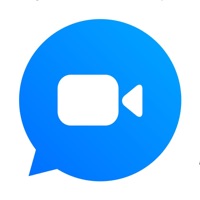Streamlabs funktioniert nicht
Hast du auch Probleme? Wählen Sie unten die Probleme aus, die Sie haben, und helfen Sie uns, Feedback zur App zu geben.
In den letzten 24 Stunden gemeldete Probleme
📋 4 Gemeldete Probleme:
Servus gestern und heute versucht zu streamen stürtzt immer nach 20 bis 30 min ab,windows sogar neu aufgesetzt des Gleiche probleme , ständig abstürze aber is bei OBS Studio genauso, zock World of warcraft hab da keine probleme mit dem game aber streamen , stürtzt OBS und Streamlabs immer nach 20 bis 30 min einfach ab crasht , habs auch versucht unter eigenschaften auf Windows 8 zu downgraden funktioniert auch nicht bei windows 11
hab vor einigen stunden etwa 2 stunden gestreamt mit Streamlabs Desktob und da hat alle noch gut funktioniert hab einige stunden pausiert und wollte so gegen 23 Uhr einen weiteren stream machen leider Startete der Streamlabs nicht da ich immer auf bestätigung den stream starte damit ich nichts vergesse. und was ich auch feststellte die Caches kann ich auch nicht löschen da kommt immer ein Java Problem
hallo heute habe gestern ein paar mal gestreamt und es ging Problemlos. Jetzt wollte ich wieder ein Stream machen und es läd nicht es dauert sehr lange bis alles geladen ist es gibt sogar keine verbindung mehr zum Twitchserver was kann ich da tun um dieses problem aufzuheben?
Mein chat friert immer ein
Habe ein probleme mit Streamlabs: Live-Streaming-App? Probleme melden
Häufige Probleme mit der Streamlabs app und wie man sie behebt.
direkt für Support kontaktieren
Bestätigte E-Mail ✔✔
E-Mail: support@streamlabs.com
Website: 🌍 Streamlabs Website besuchen
Privatsphäre Politik: https://streamlabs.com/privacy
Developer: Stream labs
‼️ Ausfälle finden gerade statt
-
Apr 04, 2025, 05:43 PM
ein benutzer von Stavropol, Russia hat gemeldet probleme mit Streamlabs : Funktioniert nicht
-
Mar 29, 2025, 06:00 PM
ein benutzer von Petite-Île, Réunion hat gemeldet probleme mit Streamlabs : Bildschirm
-
Mar 04, 2025, 04:36 PM
ein benutzer von Itteville, France hat gemeldet probleme mit Streamlabs : Verbindung
-
Started vor 10 Minuten
-
Started vor 12 Minuten
-
Started vor 17 Minuten
-
Started vor 29 Minuten
-
Started vor 34 Minuten
-
Started vor 47 Minuten
-
Started vor 48 Minuten