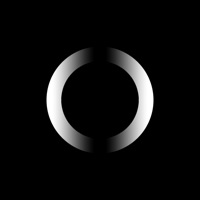VesselView funktioniert nicht
Hast du auch Probleme? Wählen Sie unten die Probleme aus, die Sie haben, und helfen Sie uns, Feedback zur App zu geben.
In den letzten 24 Stunden gemeldete Probleme
📋 4 Gemeldete Probleme:
Vesselview verbindet sich nicht mit der App. Vesselview blinkt und es kommt keine Verbindung zustande.
Habe den neuen 30Ps. Vesselview funktioniert nicht. LEDS sind aus daher keine Verbindung möglich. Der Motor hat keine Batterie ich habe es aber im laufen getestet. Motor war an. Was nun?
Hallo, mein Handy verbindet sich nicht mehr mit VesselView an meinem Boot. Tablet und Handy meines Sohnes funktionieren. Wir trennen immer ein Gerät bevor wir ein anderes Gerät verbinden. Bei meinem Handy Samsung A53 funktioniert es aber nicht mehr. Habe die App auch schon deinstalliert und neu installiert, leider ohne Erfolg. Bin registriert und die Daten, wie z.B. die Betriebsstunden, aktualisieren sich jedoch. Jürgen
Bei mir hat es immer Super funktioniert. Mit dem Iphone 6S keine Probleme bis gestern. Seid der letzten Aktualiesierung fuktioniert nichts mehr. Es wird noch nicht mal mehr der Motor angezeigt. Die App verbindet sich nicht mehr. Mit dem Iphone 8 und 11pro geht es auch nicht. Woran kann es liegen? Bitte um Hilfe. Danke
Habe ein probleme mit VesselView Mobile? Probleme melden
Häufige Probleme mit der VesselView app und wie man sie behebt.
direkt für Support kontaktieren
Bestätigte E-Mail ✔✔
E-Mail: Support.VVM@mercmarine.com
Website: 🌍 VesselView Website besuchen
Privatsphäre Politik: https://www.brunswick.com/privacy-policy
Developer: Mercury Marine
‼️ Ausfälle finden gerade statt
-
May 24, 2025, 11:46 AM
ein benutzer von Ocala, United States hat gemeldet probleme mit VesselView : Verbindung
-
May 08, 2025, 07:46 PM
ein benutzer von Kaarst, Germany hat gemeldet probleme mit VesselView : Verbindung
-
May 03, 2025, 10:03 PM
ein benutzer von Sehnde, Germany hat gemeldet probleme mit VesselView : Verbindung
-
Mar 07, 2025, 03:55 PM
ein benutzer von Flensburg, Germany hat gemeldet probleme mit VesselView : Funktioniert nicht
-
Feb 24, 2025, 02:55 PM
ein benutzer von Groß-Zimmern, Germany hat gemeldet probleme mit VesselView : Funktioniert nicht
-
Started vor 9 Minuten
-
Started vor 11 Minuten
-
Started vor 13 Minuten
-
Started vor 16 Minuten
-
Started vor 22 Minuten
-
Started vor 24 Minuten
-
Started vor 26 Minuten