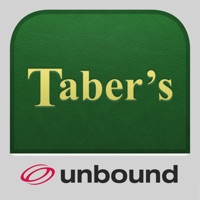The To-Do list is based on the data in your Care Plan and combines all of your information, such as doctor appointments and medication refills, in one platform to make it convenient and easy to remember the important things about your health.
Whether you have a question for your doctor, the nurse or any other staff members you can easily send a secure message to the office using the app.
The Health Card can be used by any doctor worldwide and is a secure and easy way for you to bring your medical records with you wherever you go.
If you are visiting a new doctor you can share your medical records by showing the doctor your Health Card on the app.
If your doctor wants to know more about how you are doing at home, then you can use the app to share vitals and observations about your health.