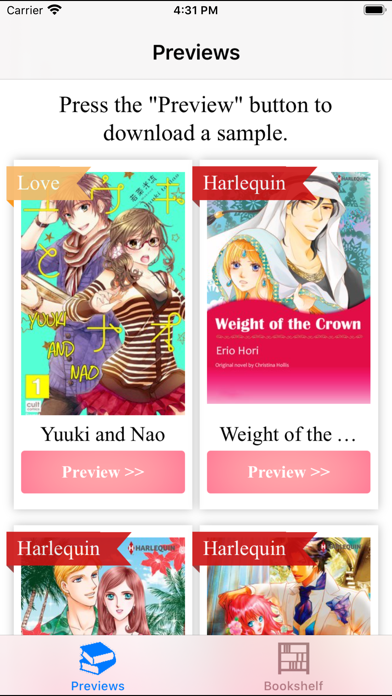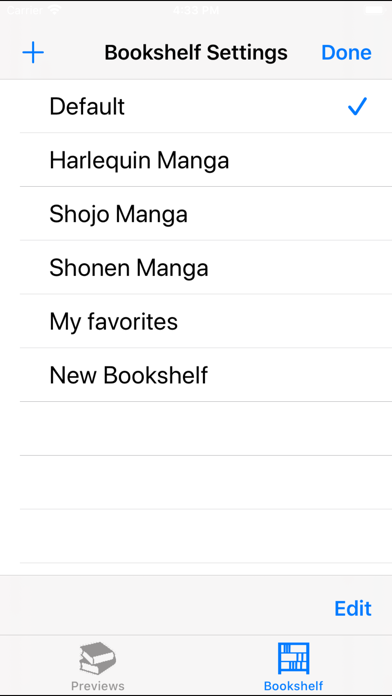eBookRenta funktioniert nicht
Hast du auch Probleme? Wählen Sie unten die Probleme aus, die Sie haben, und helfen Sie uns, Feedback zur App zu geben.
Habe ein probleme mit eBookRenta? Probleme melden
Häufige Probleme mit der eBookRenta app und wie man sie behebt.
Vollständige Anleitung zur Fehlerbehebung der eBookRenta app auf iOS- und Android-Geräten. Lösen Sie alle Probleme, Fehler, Verbindungsprobleme, Installationsprobleme und Abstürze der eBookRenta app.
Inhaltsverzeichnis:
Wir verstehen, dass einige Probleme einfach zu schwierig sind, um sie durch Online-Tutorials und Selbsthilfe zu lösen. Aus diesem Grund haben wir es einfach gemacht, mit dem Support-Team von Papyless, den Entwicklern von eBookRenta in Kontakt zu treten..
Bestätigte E-Mail ✔✔
E-Mail: support@ebookrenta.com
Website: 🌍 Manga Renta Website besuchen
Privatsphäre Politik: https://www.ebookrenta.com/renta/sc/frm/page/help/privacy_policy.htm
Developer: PAPYLESS GLOBAL, INC.
NOTE: If you use a different browser, you may be unable to download content. b) Go to your Rental List on the website, and then tap the "Download" button next to the content you want to download. c) The message "Open in 'Renta! Reader'? " will appear on screen. Content will be saved to your default Bookshelf. a) Tap the "Previews" icon to open the Previews page. b) Tap the "Preview" button next to the content you wish to read. c) The message "Please Confirm" will appear on screen. Content will be saved to your default Bookshelf. d) The message "Download Complete. Read now? " will appear on screen. Allows you to download and organize your rentals easily, so you can read your rentals without having to go to the main website. Select "Open" to start the download. Download content quickly and easily. Select "OK" to start the download. NOTE: You cannot download anything onto the app via a PC. Select "Yes" to open the downloaded preview. 1) Store lots of your Renta! rentals on your iPhone/iPad/iPod touch! You can even start reading the downloaded pages while you wait for the rest to finish! Please use your iPhone/iPad/iPod touch.