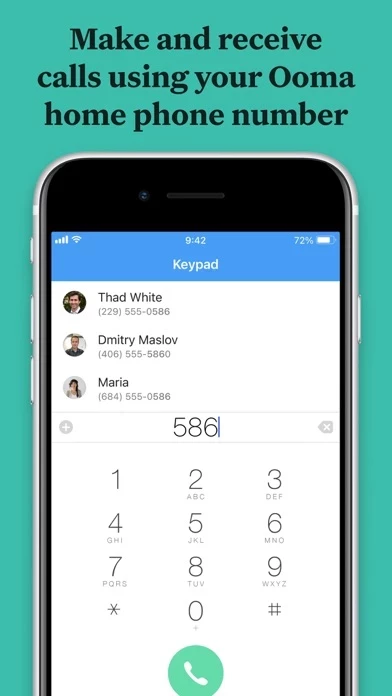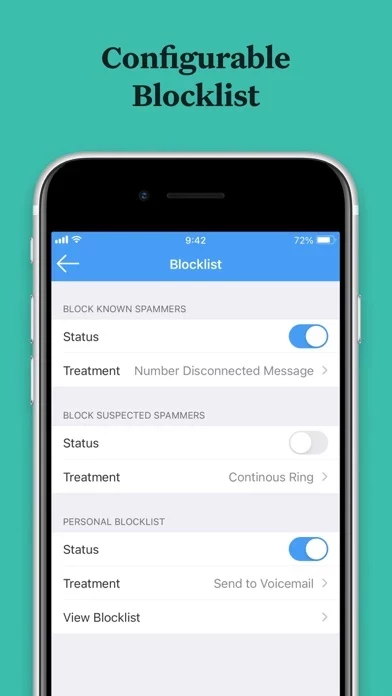Ooma Home Phone Erfahrungen und Bewertung
Veröffentlicht von Ooma Inc. on 2025-03-12🏷️ Über: As a companion to Ooma’s award winning home phone service, this app lets you make calls from your Ooma phone number, receive calls when you’re away from home, check your Ooma voicemail, and more. Purchase the beautiful Ooma Telo at your favorite retailer or at Ooma.