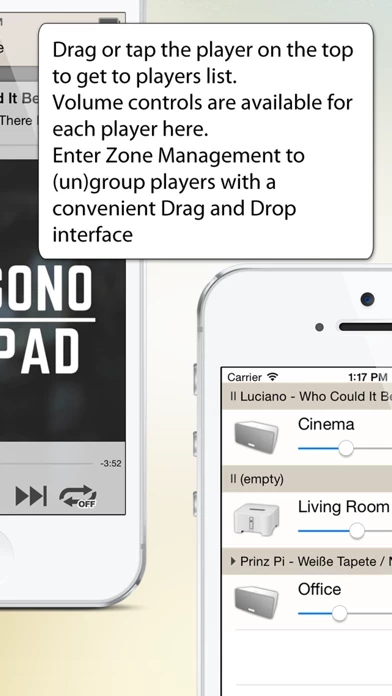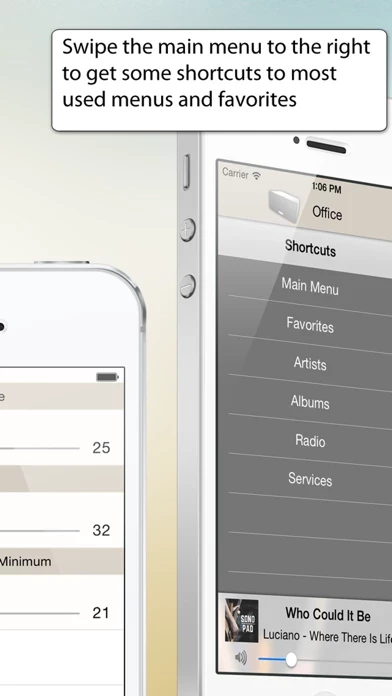SonoPhone Avis
Publié par Stefan Hansel Solutions UG (haftungsbeschraenkt) on 2025-01-08🏷️ À propos: Finally there is an improved controller App for Sonos available on your iPhone or iPod Touch! Even still supporting iPod Touch 5th Gen and iPhone 4S! Watch on YouTube (http://youtu.be/rvp4QinakL0) or read below about - a new intuitive and concise user interface - less taps for common tasks - home automation integration - and current limitions (don't skip them ;) ) or come over to my homepage www.