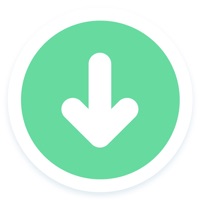Contacter Lifebox directement pour l'assistance
Nom de la société: Lifecell Cloud
À propos: lifebox - Backup & Storage
The best thing that can happen to your phone is
lifebox! If you don't like the ‘storage full’ warning, lifebox is just for
you. Here's what you can do with lifebox:
Automatic backup of the memories :
With the auto-sync feature, your memories are backed up in lifebox instantly
with cellular data or WiFi.
Lifebox Service client 💢
Les options de contact suivantes sont disponibles: Informations sur les tarifs, assistance, aide générale et rapports d'informations / de presse (pour accéder à la réputation). Découvrez les options les plus rapides pour résoudre vos problèmes de service client.
NOTE: If the links below doesn't work for you, Please go directly to the Homepage of Lifecell Cloud
E-mail vérifié ✔✔
Courriel: info@mylifebox.com
WebSite: 🌍 Visiter le site Web de lifebox
Politique de confidentialité: https://mylifebox.com/policy/
Developer: Lifecell Cloud
Privacy & Terms:
2 Problèmes les plus signalés 😔💔
💔
par Albanafj
I forgot my password i don’t have the same number but I’ve the same email but i can’t take my password back🥺
Problems with upload and sync… support don’t answer email and don’t fix
par March_xv
I am disappointed for waisted money, time and nerves. I have this problems with both iPhones XS and 13 Pro.
1. I have problems with synchronisation using IOS application - after the successful synchronisation of photos - they again has a cloud icon and available to sync. If I sync them - in folder mobile upload I found duplicates… but they will also have the image of cloud after few seconds of successful synchronisation. So they can be synchronised infinite time. I have a problem a most of pictures have more than 5 duplicates…
2. Another problem with synchronisation from IOS application - uploading always interrupts. Usually after 200-300 uploaded photos.
3. Problems with uploading pictures in a Folder in All files tab, from IOS application - always interrupts after 100-300 pictures.
4. Duplicates… Opportunity to have duplicates is madness. Why your up don’t check pictures what were uploaded? Why your up don’t ask “overwrite or ignore”… I have many pictures and videos with same name, size and date in a same folder, it is not logical…
I have more than 30Gb Of duplicates, because I wanted to sync 12000 pictures and it always interrupts. And I tried to upload 3000, than 1000, than 500… because it never work correct. Some of pictures uploaded correct, but some other pictures can be uploaded infinite times. And as result I received a lot of duplicates. And I don’t know what pictures were uploaded correctly because your IOS application is always interrupts. I have three types of interrupts:
a) with internet connection uploaded process just freeze;
b) message “temporary error occurred”;
c) error message that I have not internet connection (with perfect working connection, and application went disconnected, I lose access to all pictures, so to have access I need shut down and start again an application)
Please note, that there were not problems when I uploaded 1300 pictures from web version from laptops. I uploaded from laptop using web version - three times 1300, 1000 and 350 pictures.
Vous avez un problème avec Lifebox: Storage & Backup? Signaler un problème
Pourquoi devrais-je signaler un problème avec Lifebox: Storage & Backup?
- Tirer les problèmes rencontrés par des utilisateurs comme vous est un bon moyen d'attirer l'attention de Lifebox: Storage & Backup à votre problème en utilisant la force des foules.
- Nous avons développé un système qui tentera d'entrer en contact avec une entreprise une fois qu"un problème est signalé et avec beaucoup de problèmes signalés, les entreprises seront certainement à l'écoute.
- Surtout, les clients peuvent apprendre des autres clients au cas où le problème est un problème courant qui a été résolu auparavant.
- Si vous êtes un client Lifebox: Storage & Backup et que vous rencontrez un problème, Justuseapp n"est peut-être pas le moyen le plus rapide et le plus efficace pour résoudre le problème, mais au moins vous pouvez avertir les autres de l'utilisation de Lifebox: Storage & Backup.