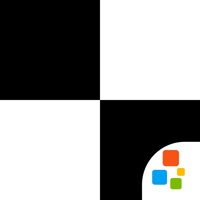AR Drawing ne fonctionne plus
Dernière mise à jour le 2025-04-30 par DOBARIYA SMIT
J'ai rencontré un problème ou bug avec AR Drawing
Avez-vous des problèmes aussi? Sélectionnez les erreur que vous rencontrez ci-dessous et aidez à fournir des commentaires à l'application.
📋 1 Problèmes signalés:
C
Camus
2024-05-23
Bonjour j'ai un problème avec l'application que je viens d'installer et de souscrire à 31€ celle ci beugue en permanence au bout de quelques seconde d'ouverture, je suis obligé de forcer l'arrêt à chaque fois J'ai déjà fais les manipulations de forcer l'arrêt supprimer les données et desinstaler l'application mais le problème revient à chaque fois J'aimerais être remboursé
Showing 1-1 of 1 problèmes signalés:
Vous avez un problème avec AR Drawing: Tracing by Tayasui? Signaler un problème
Problèmes courants de l'application AR Drawing et comment les résoudre. Guide de dépannage
Contacter directement pour l'assistance
E-mail vérifié ✔✔
Courriel: urtiqa@gmail.com
WebSite: 🌍 Visiter le site Web de AR Drawing
Politique de confidentialité: https://ornet.urtiqa.in/ardraw/privacy-policy
Developer: Urtiqa Softwares LLP
‼️ Des pannes se produisent en ce moment
-
Started il y a 8 minutes
-
Started il y a 17 minutes
-
Started il y a 25 minutes
-
Started il y a 26 minutes
-
Started il y a 51 minutes
-
Started il y a 56 minutes
-
Started il y a 1 heure