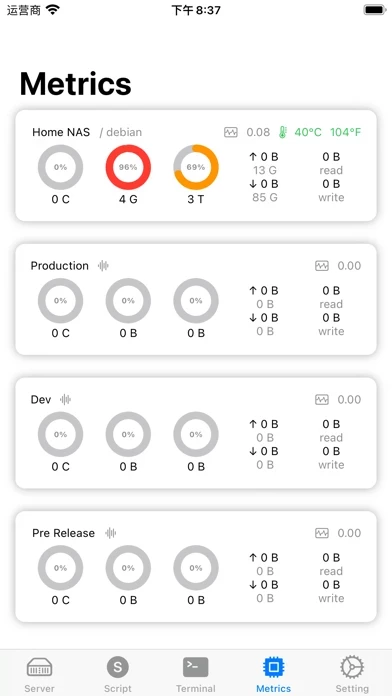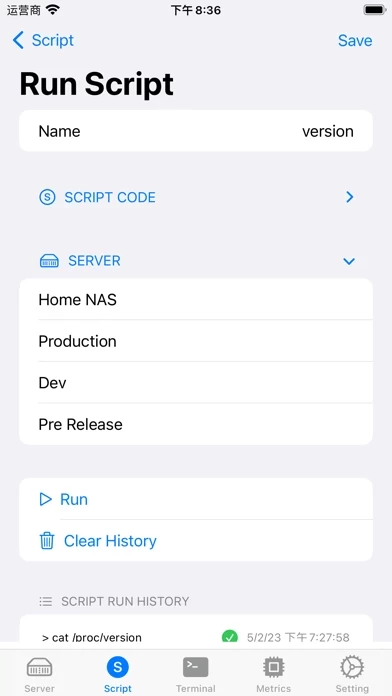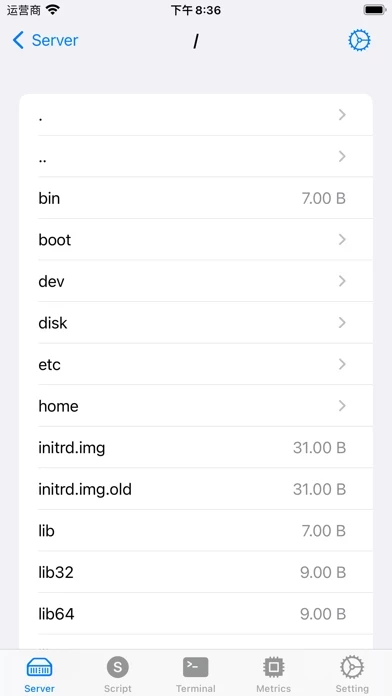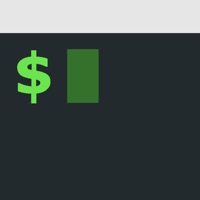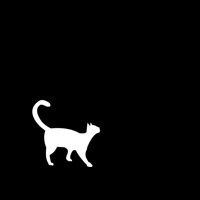◦ Supports SFTP browsing of server files, allowing editing (with syntax highlighting for common languages), renaming, deletion, viewing file size and permissions, uploading and downloading files, etc.
It supports terminal remote connections, multi-server script execution, container management, SFTP file management, and common performance data display.
◦ Supports Docker/Podman container management, viewing container logs and inspection information, restarting, pausing, deleting containers, and managing container images.
NeoServer does not transmit data over the network to any servers outside of your configured servers, nor does it engage in any third-party statistics or advertising connections.
It supports initializing shell scripts upon connection, tmux for session recovery, command line auto-completion, and double-click to trigger TAB.