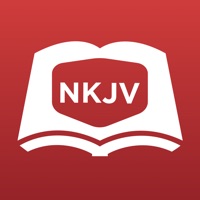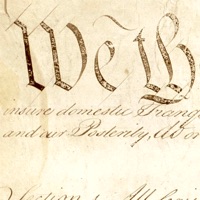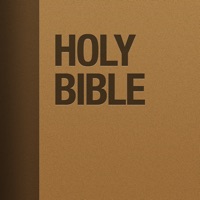Umra e-services ne fonctionne plus
Dernière mise à jour le 2018-06-03 par Ministry of Hajj and Umrah
J'ai rencontré un problème ou bug avec Umra e-services
Avez-vous des problèmes aussi? Sélectionnez les erreur que vous rencontrez ci-dessous et aidez à fournir des commentaires à l'application.
Vous avez un problème avec Umra e-services? Signaler un problème
Problèmes courants de l'application Umra e-services et comment les résoudre. Guide de dépannage
Contacter directement pour l'assistance
E-mail vérifié ✔✔
Courriel: hajcc@haj.gov.sa
WebSite: 🌍 Visiter le site Web de Nusuk (Eatmarna Previously)
Politique de confidentialité: https://www.haj.gov.sa/ar/Home/Policies
Developer: Ministry Of Haj & Umrah
‼️ Des pannes se produisent en ce moment
-
Started il y a 4 minutes
-
Started il y a 11 minutes
-
Started il y a 24 minutes
-
Started il y a 27 minutes
-
Started il y a 41 minutes
-
Started il y a 45 minutes
-
Started il y a 46 minutes