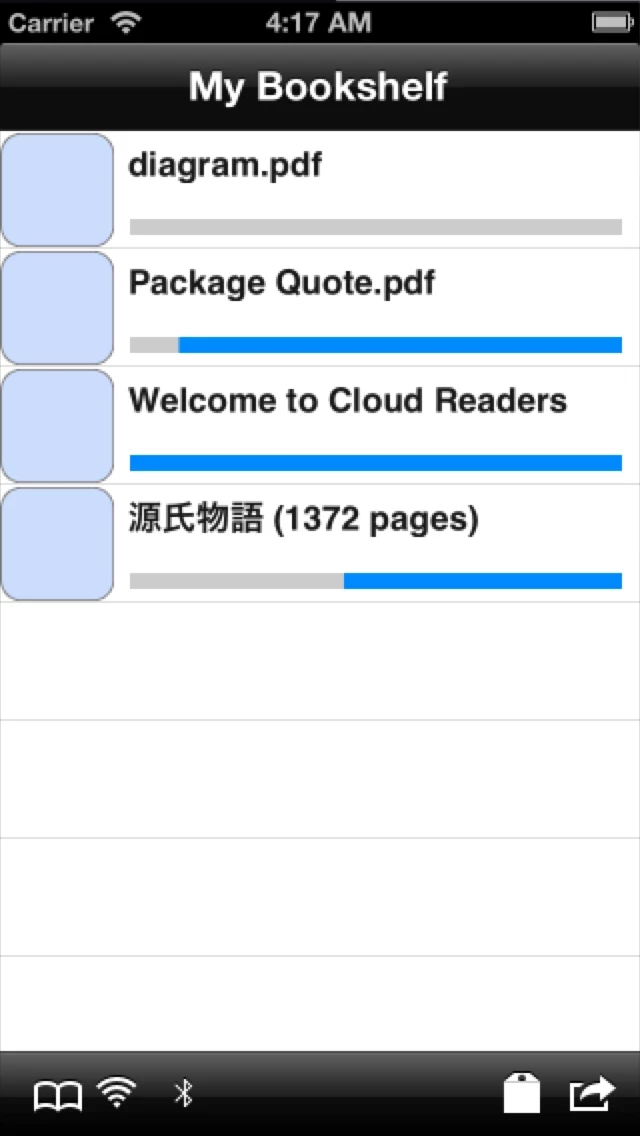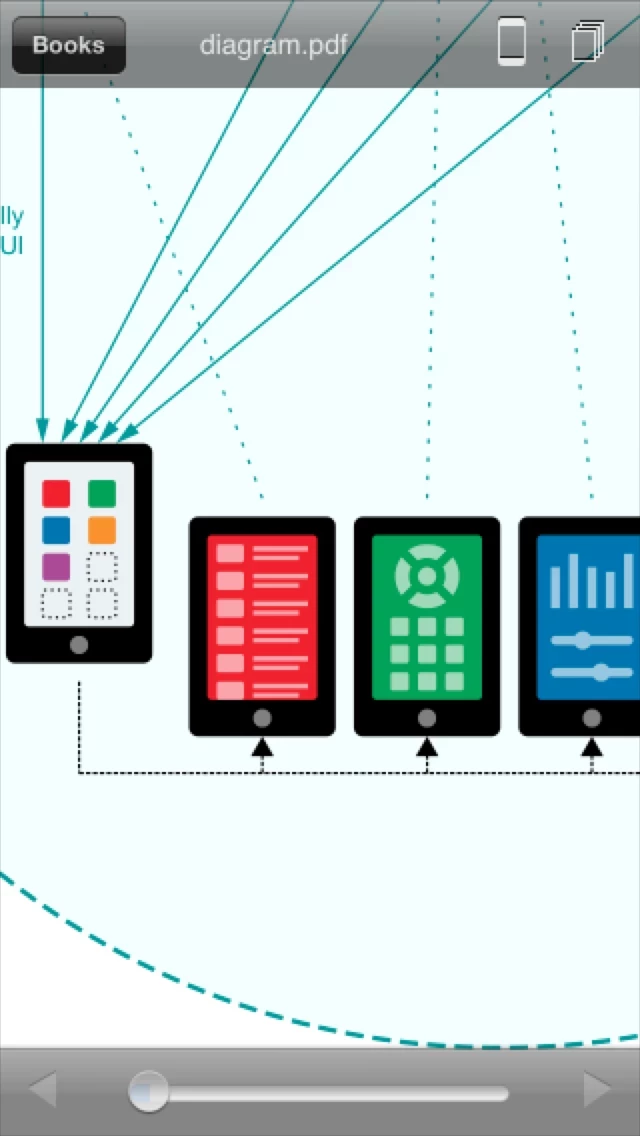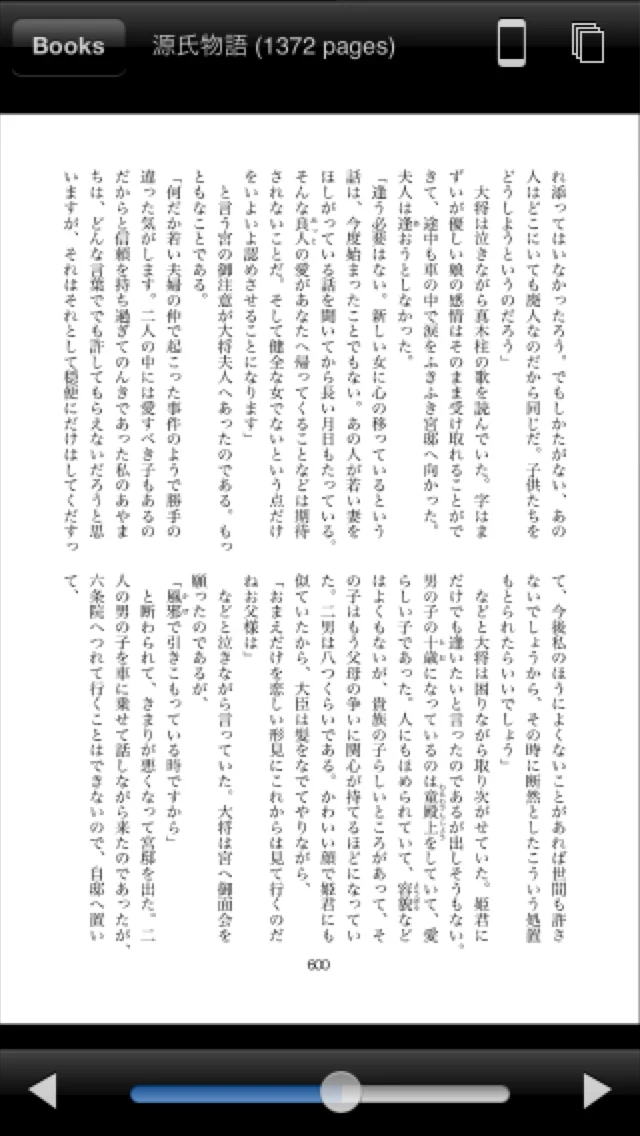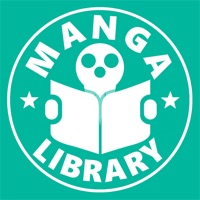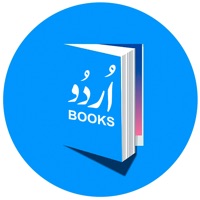Those books on "cloud" bookshelf are books prepared by volunteers and supporters, which include public domain PDF books optimized for iPad screen as well as free or sample publications provided by authors and publishers.
CloudReaders also comes with a "cloud bookshelf", where you can download public domain books and comics for free (the number of books is small at this moment, but we are going to add a lot of books soon).
It means you can use CloudReaders to make presentations! (1) Convert your Powerpoint files into JPEG files, (2) ZIP them into a single file, (3) transfer it to CloudReaders, (4) connect you iPad to a projector using iPad Doc Connecter from Apple, and (5) make a presentation.
[NEW in 1.04] Version 1.04 has a brightness control for night reading, and handles large-image CBR/CBZ files much better.
[NEW in 1.05] Version 1.05 offers more immersive reading experience in portrait mode by centering the page, and hiding next/prev pages.