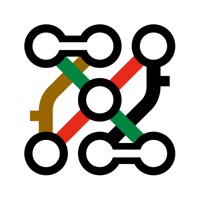Contacter NAVER Map Navigation directement pour l'assistance
Nom de la société: NAVER Corp.
À propos: Naver Financial Corp. operates as a financial platform.
Siège social: Seongnam, Kyonggi-do, South Korea.
NAVER Map Navigation Service client 💢
Les options de contact suivantes sont disponibles: Informations sur les tarifs, assistance, aide générale et rapports d'informations / de presse (pour accéder à la réputation). Découvrez les options les plus rapides pour résoudre vos problèmes de service client.
NOTE: If the links below doesn't work for you, Please go directly to the Homepage of NAVER Corp.
E-mail vérifié
Courriel de contact: naver_market@naver.com
E-mail vérifié ✔✔
Courriel: naver_market@naver.com
WebSite: 🌍 Visiter le site Web de NAVER Map, Navigation
Politique de confidentialité: https://policy.naver.com/policy-mobile/privacy.html
Developer: NAVER Corp.
More Matches
Obtenez des informations sur les prix de Naver Financial Corp.Contacter Naver Financial Corp.! Or Contacter le support
Besoin d'aide pour utiliser Naver Financial Corp.? Essayez leur centre d'aide maintenant!
Naver Financial Corp. in the News!
Support social et contacts
Naver Financial Corp. sur Facebook!
Naver Financial Corp. sur Twitter!
Naver Financial Corp. sur LinkedIn!
Privacy & Terms:
3 Problèmes les plus signalés 😔💔
Downloaded maps unsuable
par Rjhdhthtdgushgdjuehdjd
I travelled several times to Korea over the last few years.
During these trips, I found the old version of the Naver Map application very useful, as it let me download maps for offline usage. This is extremely useful for foreigners who are visiting for a few days or weeks, and who use portable device (smartphone and tablet) that they bring from their country, but who cannot take a mobile data-plan in Korea for such a short period. Indeed, using roaming to browse online maps would incur huge bills, even for very sporadic use.
However, a couple of months ago, after an update, I could not see how to access my downloads anymore. I also noticed that the app repeatedly asked me to create an account, which I do not understand the purpose of.
I find these changes very regrettable as the app was very useful in its old form, yet it now seems almost useless.
Can’t accept Navigation Terms of Service
par Brownyyyyyeeee
When I start a navigation, i have a screen asking me to accept the Navigation Terms of Service.
When I click on the ‘v’ symbol which becomes blue and then click on ‘accept’, it displays 3 little whites dots forever and never moves to next screen... I have no other choice then than killing the app.
So I can’t use the navigation mode... which is a shame for a navigation app...
Not the same between Korean version and English
par Chef Romain
15 min with Korean version and 40 with English... both on iPhone... both up to date. Not the first time we can see big difference like this.
Korean version always show faster ways and better road.
Vous avez un problème avec NAVER Map, Navigation? Signaler un problème
Pourquoi devrais-je signaler un problème avec NAVER Map, Navigation?
- Tirer les problèmes rencontrés par des utilisateurs comme vous est un bon moyen d'attirer l'attention de NAVER Map, Navigation à votre problème en utilisant la force des foules.
- Nous avons développé un système qui tentera d'entrer en contact avec une entreprise une fois qu"un problème est signalé et avec beaucoup de problèmes signalés, les entreprises seront certainement à l'écoute.
- Surtout, les clients peuvent apprendre des autres clients au cas où le problème est un problème courant qui a été résolu auparavant.
- Si vous êtes un client NAVER Map, Navigation et que vous rencontrez un problème, Justuseapp n"est peut-être pas le moyen le plus rapide et le plus efficace pour résoudre le problème, mais au moins vous pouvez avertir les autres de l'utilisation de NAVER Map, Navigation.