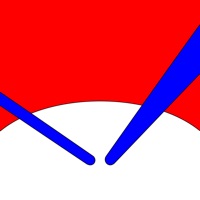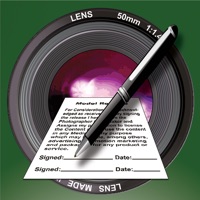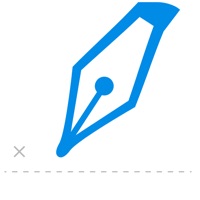Easy Time Sheet Lite supports both real-time and after-the-fact time tracking, automatically calculating the billable amount for your project and time entries.
If you like this application, please consider supporting our development efforts and buying Easy Time Sheet to manage more than a single project, send emails with real attachments, and more.
This lite version includes all the primary features of Easy Time Sheet but only for one project.
Easy Time Sheet Lite is an application designed for anyone that needs to track time against projects, track billable hours for clients, or simply needs to fill out a time sheet.
Use the intuitive controls to adjust the project's elapsed time up or down, or use one of the many rounding options to round the project time to a more convenient amount (default rounding type can be set using the settings screen).