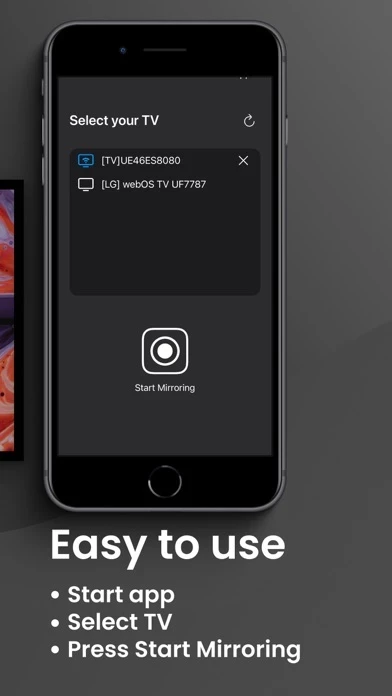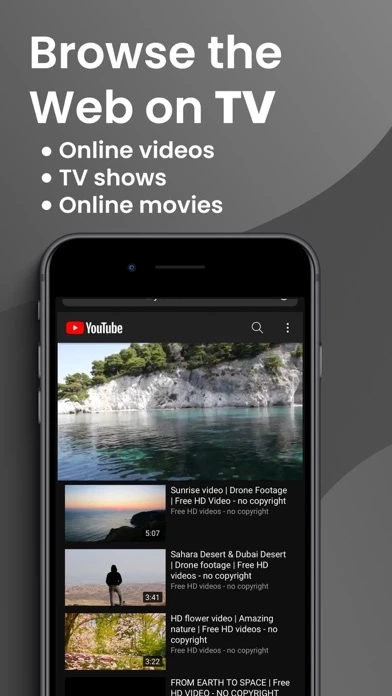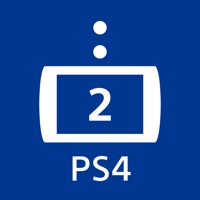Screen Mirroring Smart TV View Avis
Publié par SPM Studios on 2025-03-05🏷️ À propos: AllCast TV Screen Mirroring will record your iPhone or iPad screen for casting or streaming in real time to your TV in high quality! Easy to use: No TV app needed, just run the app, select TV and start mirror your screen! Mirror your device to any Smart TV in HD quality! AllCast TV Screen Mirroring mirrors entire screen, including photos, videos, apps, games, websites, documents, presentations! The possibilities are endless!.