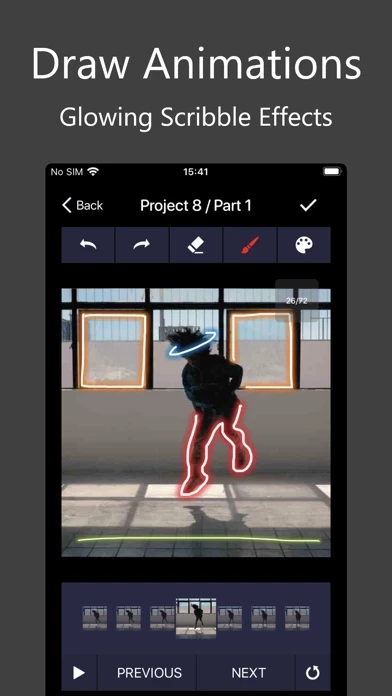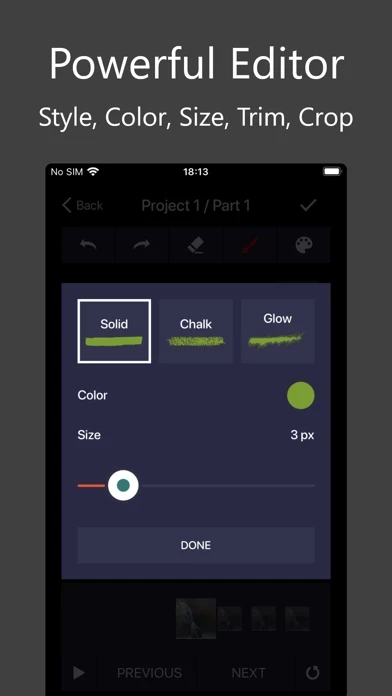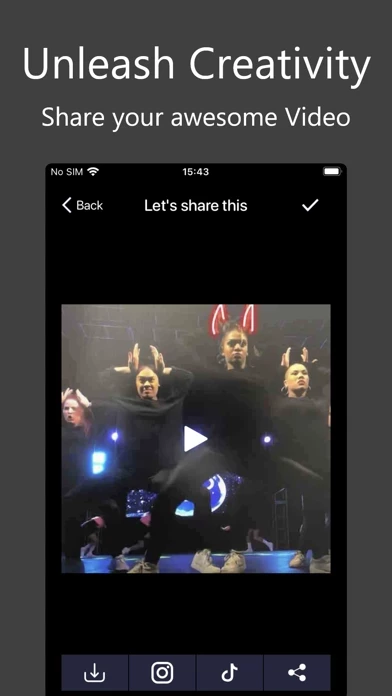Scribble Vidéo Avis
Publié par Free Download Apps OU on 2023-12-29🏷️ À propos: > Unleash your Creativity and Liven up your Videos with Glowing Effects and advanced Hand Drawn Animations > Professional Video Editor to create Animated Effects on Video FEATURES: - Import, Trim & Crop your video - Access professional After Effects like level of editing: Doodle & Draw on your videos to create awesome animation effects. - Unlimited potential: draw what you want and create unique and hand-crafted effects.