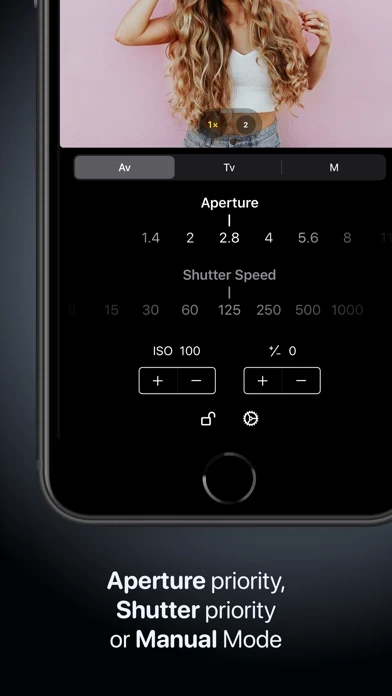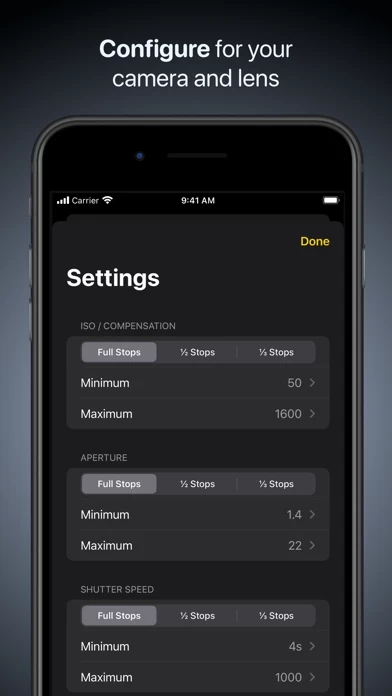Luxilux Posemètre Avis
Publié par Christian Lobach on 2025-03-21🏷️ À propos: You like using your old film camera but it doesn't have a built-in light meter? The built-in meter is broken or requires special batteries? Use Luxilux in aperture priority mode (Av) by choosing the ISO and aperture, and Luxilux will calculate the right shutter speed to get a proper exposure. Use it in shutter priority mode (Tv) by choosing the ISO and the shutter speed, and Luxilux will calculate the right aperture to get a.