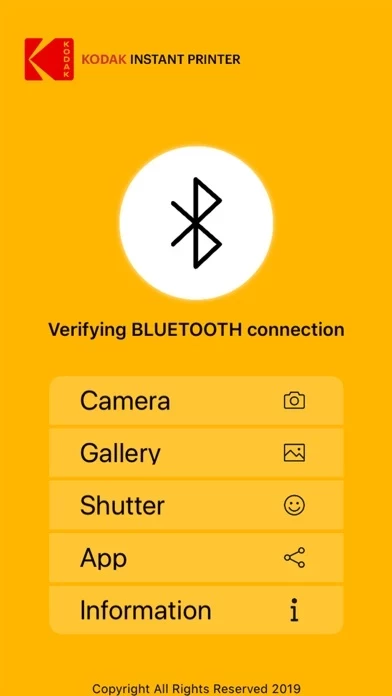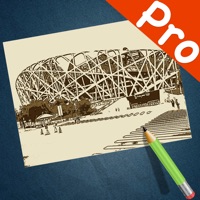Kodak Instant Printer Avis
Publié par Prinics Co., Ltd. on 2022-04-27🏷️ À propos: Thank you for purchasing KODAK Instant Printer. Supported Models : Kodak 2 inch Printer (P120) Kodak 2 in 1, 2 inch Camera (C210) Kodak 3 inch Square Printer (P300) Kodak 3 inch Square 2 in 1 Camera ( C300) Kodak 4 inch Dock Printer (PD460) Easily print amazing photos with KODAK Instant Camera and Printer.