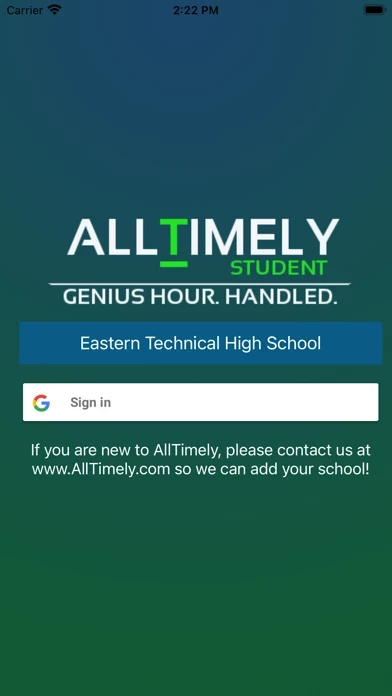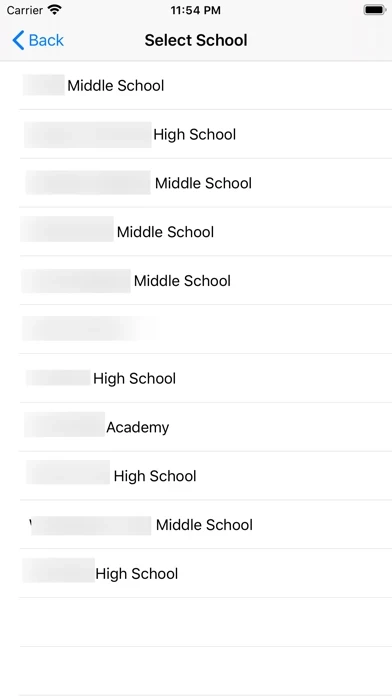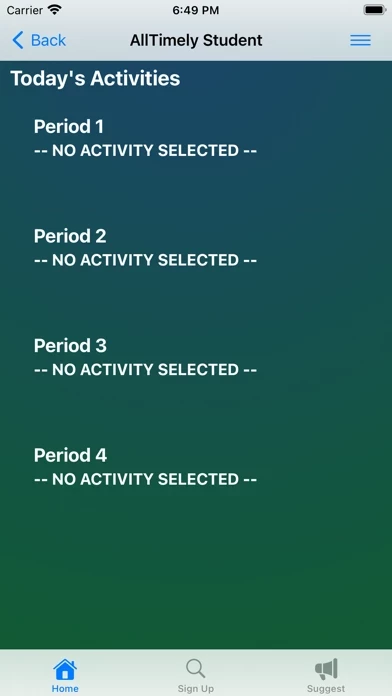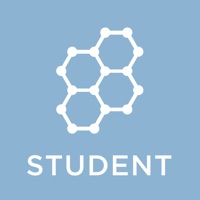School Administrators, via web site, are presented with a full dashboard, indicating which students are assigned to which activities.
Teachers use their accounts to define the activities, the expected students (if applicable), the maximum number of students per activity, and the dates and periods that the activities occur.
AllTimely allows the students to select one or more activities to attend during Genius Hour.
Once the site has been set up for your school, we will import your students and teachers, so they all have accounts to log into AllTimely.
It provides students a choice in what they learn during one or more activities during the school day.