
Fluff AO3 Fanfiction Reader ne fonctionne plus
Dernière mise à jour le 2019-10-29 par S Tan
J'ai rencontré un problème ou bug avec Fluff AO3 Fanfiction Reader
Avez-vous des problèmes aussi? Sélectionnez les erreur que vous rencontrez ci-dessous et aidez à fournir des commentaires à l'application.
📋 1 Problèmes signalés:
C
Camille Dijoux
2022-06-09
Je ne peux plus télécharger de nouvelles fictions, pourquoi ?
Showing 1-1 of 1 problèmes signalés:
Vous avez un problème avec Fluff AO3 Fanfiction Reader? Signaler un problème
Problèmes courants de l'application Fluff AO3 Fanfiction Reader et comment les résoudre. Guide de dépannage
Table des Contenu:
- Problèmes et solutions Fluff AO3 Fanfiction Reader iPhone
- Fluff AO3 Fanfiction Reader iOS plante, ne fonctionne pas, erreurs
- Problèmes de réseau de l'application Fluff AO3 Fanfiction Reader iOS
- Fluff AO3 Fanfiction Reader sur iOS a un écran noir/blanc
- Problèmes et solutions de l'application Fluff AO3 Fanfiction Reader Android
Contacter directement pour l'assistance
E-mail vérifié
Courriel de contact: violetsp8@gmail.com
E-mail vérifié ✔✔
Courriel: archivereaderapp@gmail.com
WebSite: 🌍 Visiter le site Web de Archive Reader (AO3)
Politique de confidentialité: https://www.termsfeed.com/live/3d31dc95-493a-42f3-b6d2-f86fe3dab503
Developer: TheCarpetMerchant
‼️ Des pannes se produisent en ce moment
-
Started il y a 7 minutes
-
Started il y a 8 minutes
-
Started il y a 11 minutes
-
Started il y a 11 minutes
-
Started il y a 11 minutes
-
Started il y a 13 minutes
-
Started il y a 16 minutes







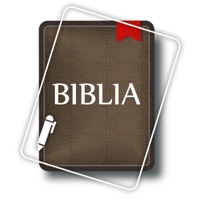
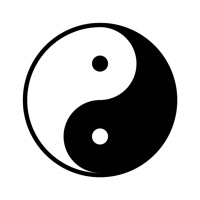






![How Zebras Got Their Stripes - LAZ Reader [Level K–second grade] messages.notwork](https://is1-ssl.mzstatic.com/image/thumb/Purple/v4/21/e1/0a/21e10a15-0d8b-5cac-37ef-4fac095dc72f/source/200x200bb.jpg)