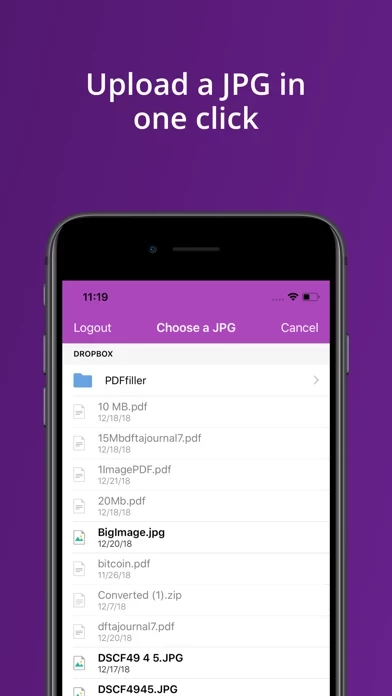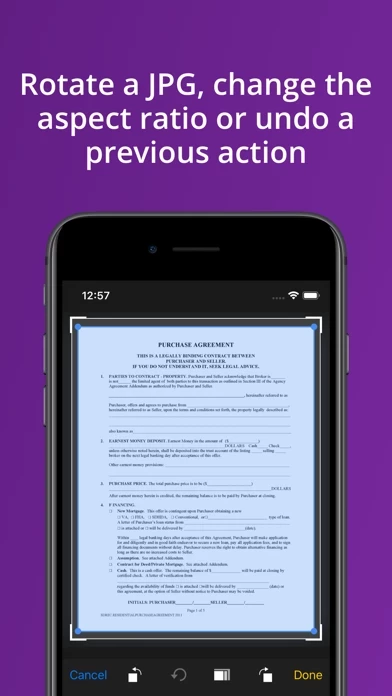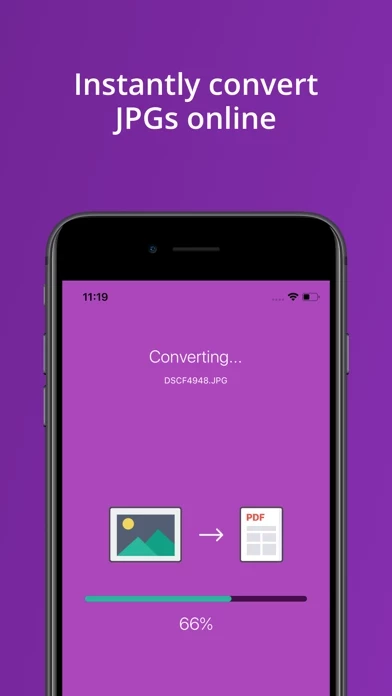Convert JPEG to PDF Avis
Publié par airSlate, Inc. on 2021-09-25🏷️ À propos: ◇ Absolutely free of charge; ◇ No Ads; ◇ File limit of 150 pages; ◇ File limit of 25 MB; ◇ Doesn’t support password files; ◇ Supports JPG, JPEG files; ◇ Doesn’t recognize scanned files/without OCR. Trying to change the format of a file can be not only time consuming - but downright frustrating.