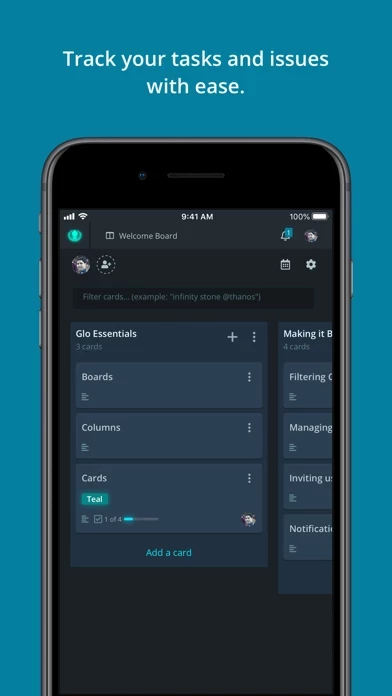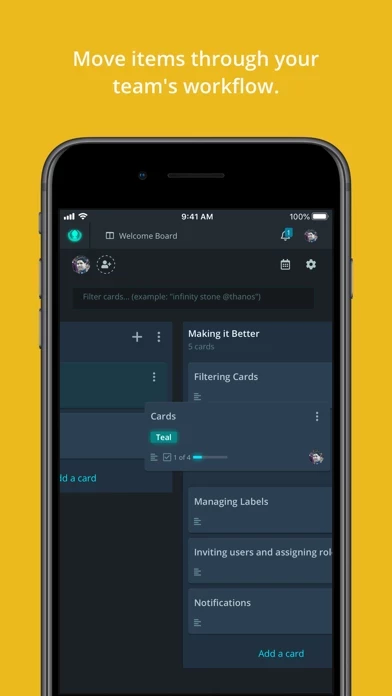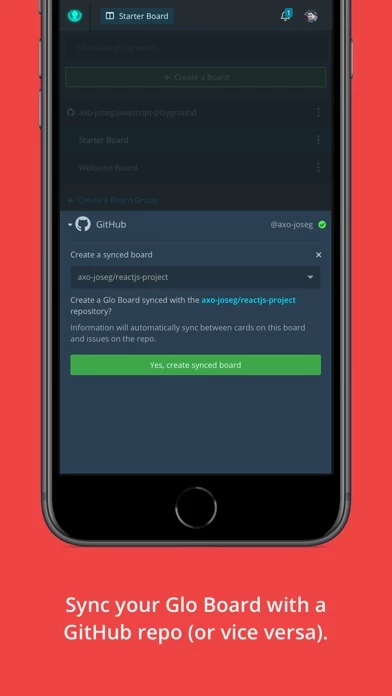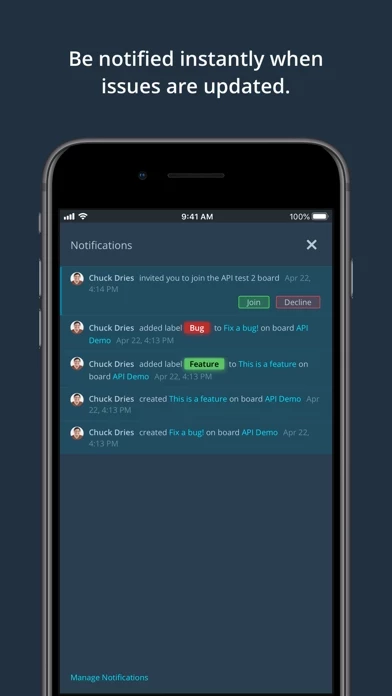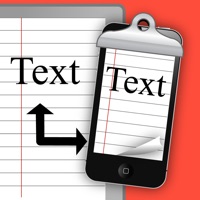GitKraken Boards Avis
Publié par Axosoft on 2020-09-25🏷️ À propos: The GitKraken Boards mobile app provides a more productive way for dev teams to track tasks and issues on the go! Boards are also easily accessible from inside the GitKraken Git Gui, VS Code, Atom or a browser! GitKraken Boards sync in real-time with GitHub Issues, support markdown and offer lots of time-saving features for collaborative dev teams. Choose your theme, and start using Boards to visualize the progress of items t.