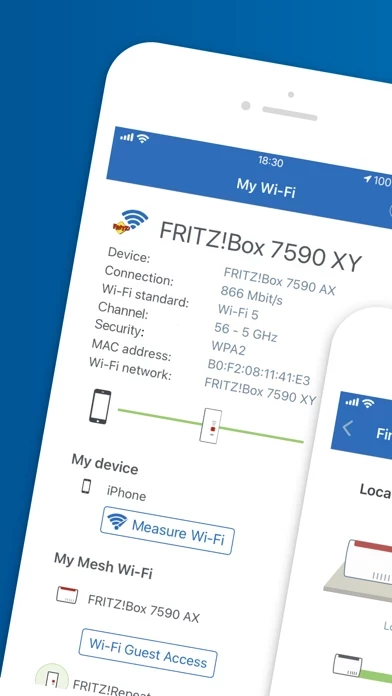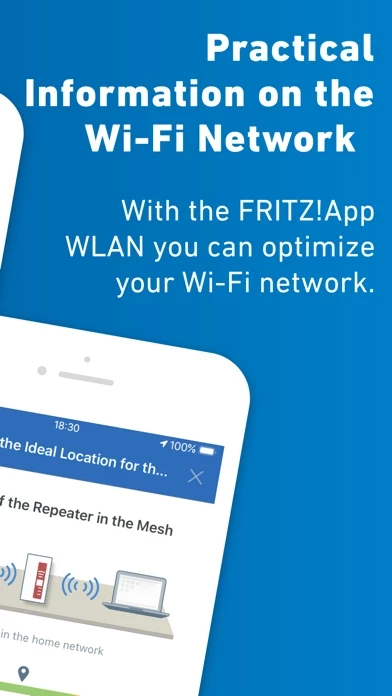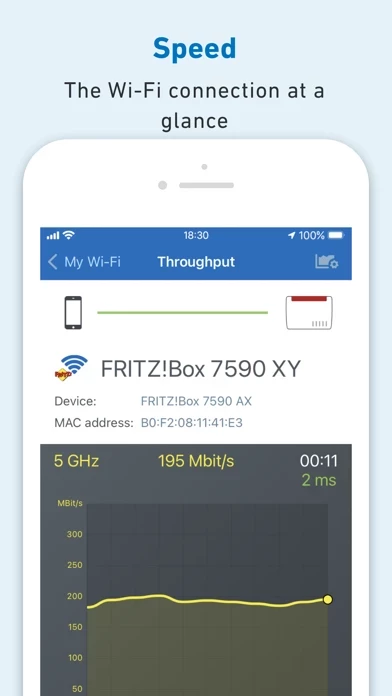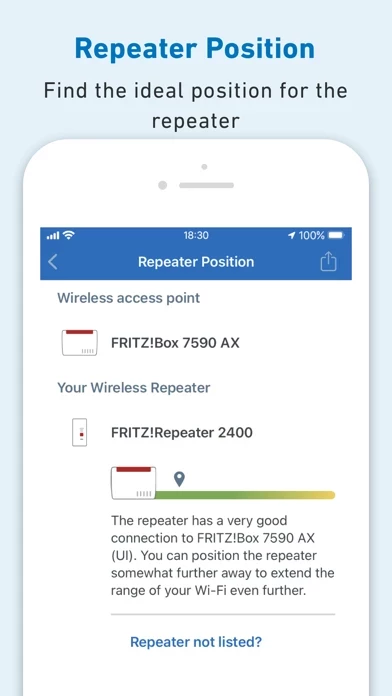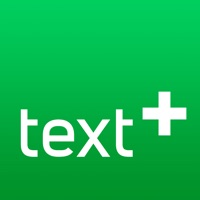The "My Repeaters > Evaluate Repeater Position" function checks the quality of the connection between your FRITZ!Box and your FRITZ!Repeater.
The FRITZ!App WLAN offers a clear overview of all access points in the home network and notifies about available FRITZ!OS updates for your FRITZ! devices.
If the connection quality is suboptimal, you will be directed to position your FRITZ!Repeater further from or closer to your FRITZ!Box.
Click "My Repeaters > Configure New Repeater" for instructions on establishing a connection, and on finding the ideal position to improve the configuration of your home network.
The FRITZ!App WLAN makes it possible recognize whether your iOS device is connected with the FRITZ!Box via a FRITZ!WLAN Repeater or a FRITZ!Powerline adapter.