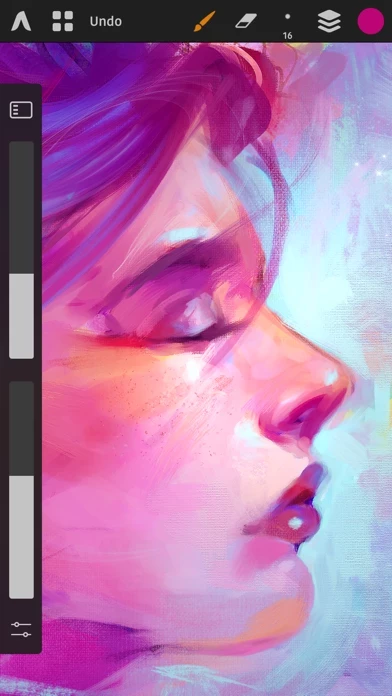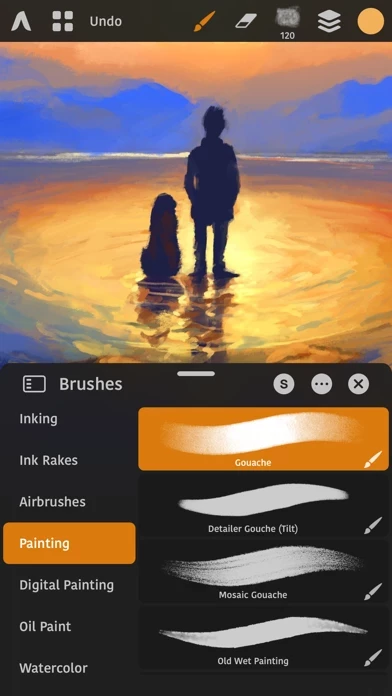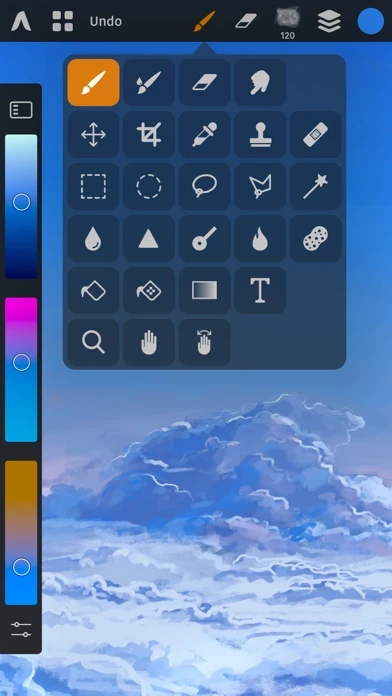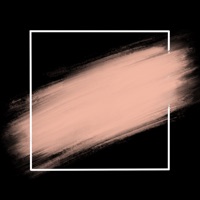I highly recommend this app for those who come from a desktop background like CSP and PS. It has all the necessary tools for it to be in the level of those industry standard ones.
Things I liked about Artstudio:
-the free hand lasso tool is my fav, for those who rely on lasso, this one is way better than what I’m used to in CSP, it’s a hybrid of freehand lasso and polygon lasso.
-the refeerence window, other than your gallery or Pinterest sliding on the side, I can have an extra resizable window, it can load a photo from your library or show your live canvas.
-interface is simple and easy to navigate, brushes easy to access with favourite, and you can organise your works however you want in the Home Screen.
-it has all layer modes you can think of, color adjustments as well, and most of the filters you find in other apps.
-you can use your keyboard for shortcuts, link your Magic Keyboard if you have one and use your standard desktop shortcuts here.
Other than that, it has other features you can make use of, maybe some that I haven’t exploited yet, and you can open your desktop psds on it and upload your custom brushes if you have ones.