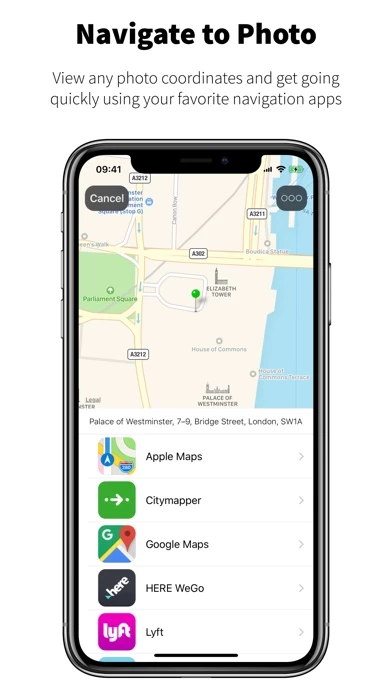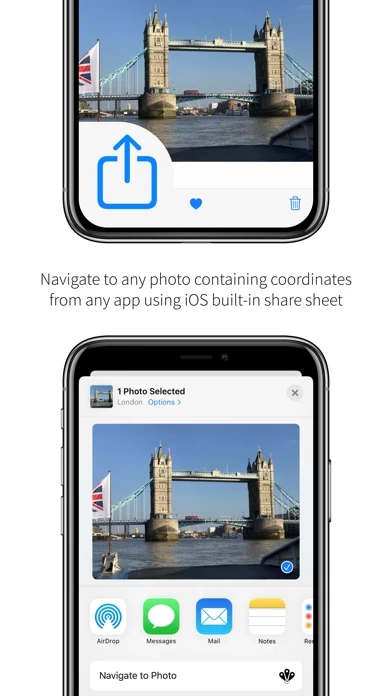Navigate to Photo Avis
Publié par Roman Shevtsov on 2024-06-09🏷️ À propos: Navigate to Photo is a convenient way to navigate to any photo taken with location data, with your favorite navigation app, from any app using iOS built-in share sheet! Just pick up to 5 photos within the Photos app, tap share and choose 'Navigate to Photo'. Want to visit that nice place you've been to last week, but don't remember how to get there? It's not a problem anymore with Navigate to Photo! MUST HAVE! Still wonderi.