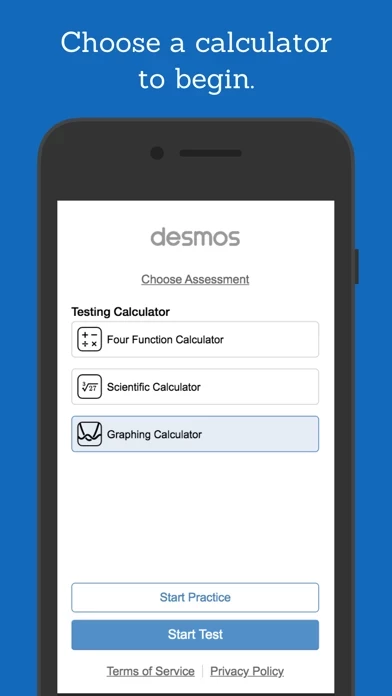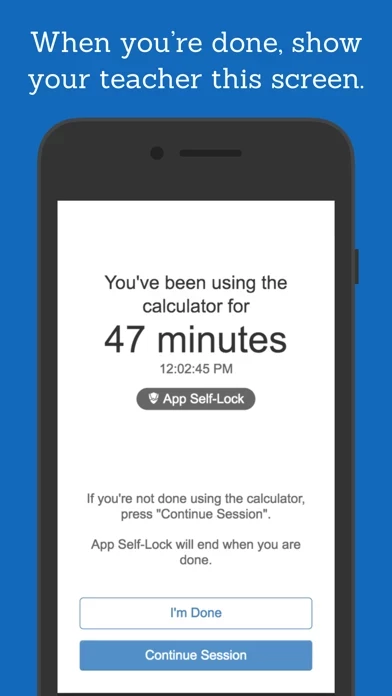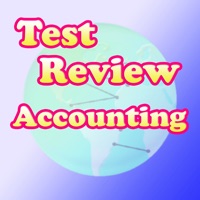Points of Interest: Touch a curve to show its maximum and minimum values, intercepts, and points of intersection with other curves.
The special “ans” key always holds the value of the previous computation (and updates automatically!), so you never have to remember or copy a result.
Arithmetic: Beyond the four basic operations, the scientific calculator also supports exponentiation, radicals, absolute value, logarithms, rounding, and percentages.
Since all of your work is held in the expressions list, you can compute a value once and use it in many places simultaneously.
Multiple Expressions: Unlike many four-function calculators, all of your previous work remains visible on the screen.