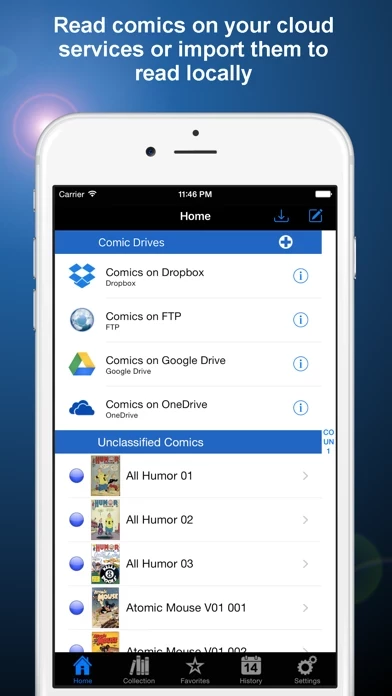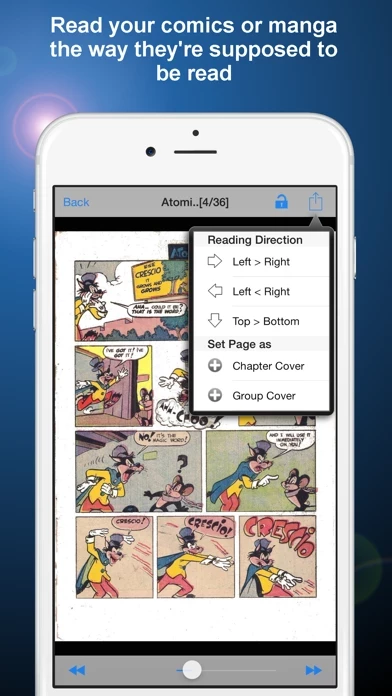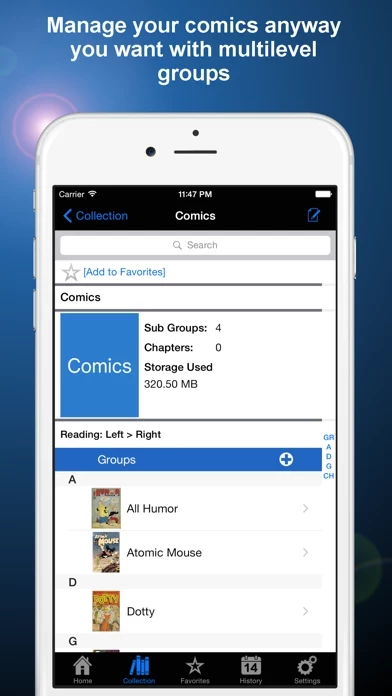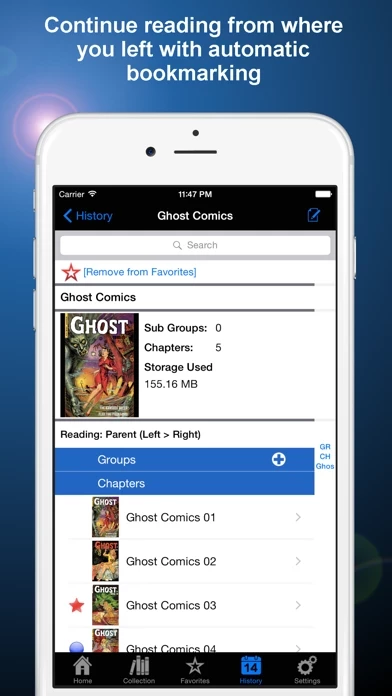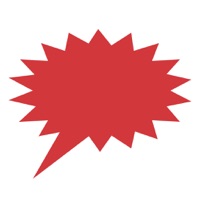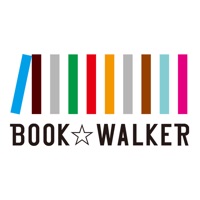Manga Storm CBR Erfahrungen und Bewertung
Veröffentlicht von Work Corner Company Limited on 2023-02-14🏷️ Über: Manga Storm CBR is an app for reading DRM-Free comics in CBR/CBZ/CBT/CB7/PDF files on your device. You can read your comics on your cloud storages directly or import them to your device to read offline and gain more benefits from advance features.