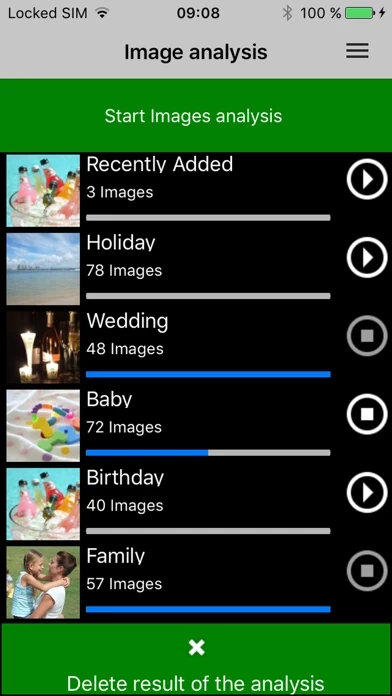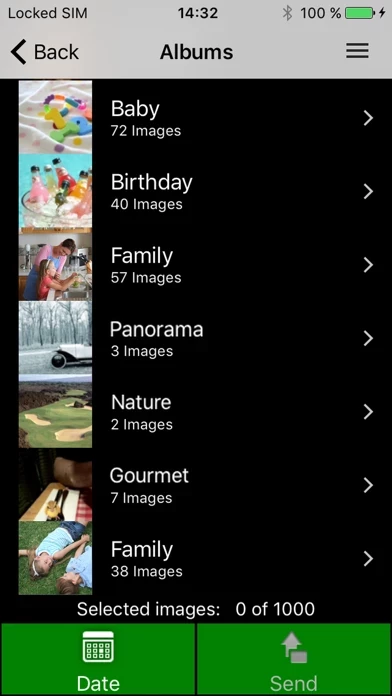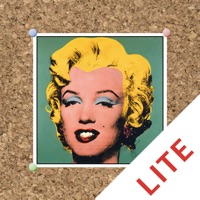"order-it mobile" easily and quickly transfers images from a smartphone to a Fujifilim "order-it" photo kiosk without using cables.
Press "order-it mobile" in the media selection screen.
Then, select the Wi-Fi network which is stated on the kiosk screen.
Wait until a 8-digit sync code is displayed on the kiosk screen.
On your iPhone press "Settings" and choose the "Wi-Fi" section.
Select images anytime and anywhere - the selection is automatically preserved.
To use this simple high speed image transfer software, please follow these steps.
Please note that this application will only function when operated in our participating retail stores.
Finally, enter the displayed password and press "Connect".
On your iPhone, start the "order-it mobile" app.
All selected images are transferred immediately to the order-it Kiosk.
The selected images will now be transferred over the high speed Wi-Fi network directly to the FUJIFILM order-it Kiosk.