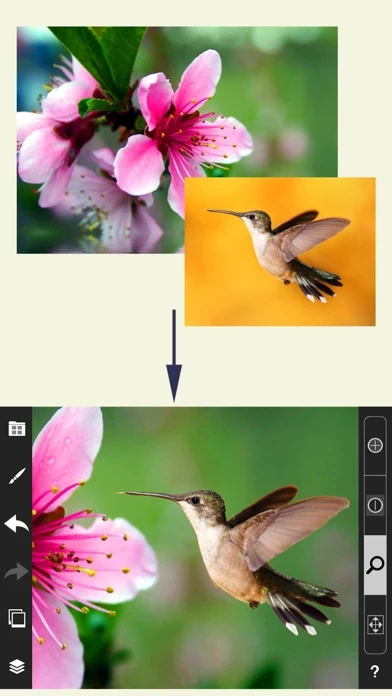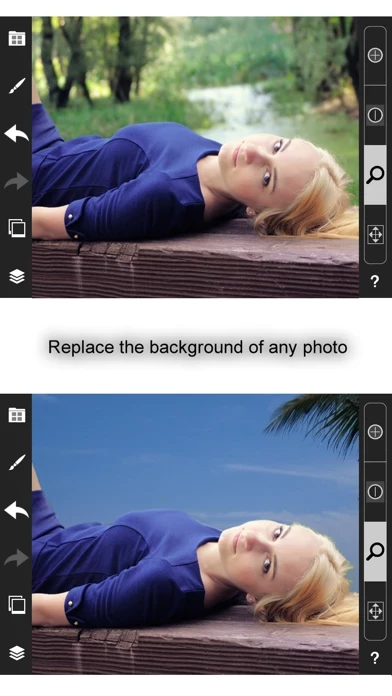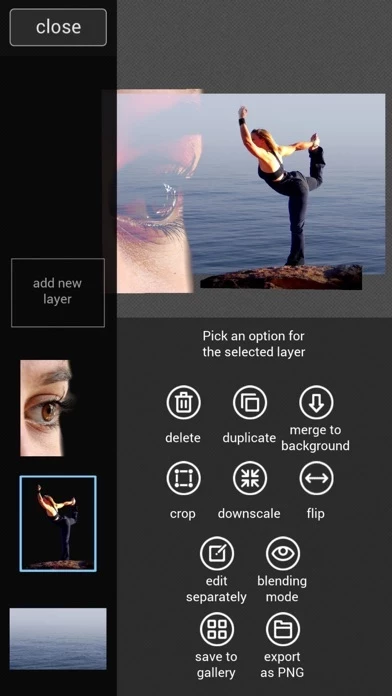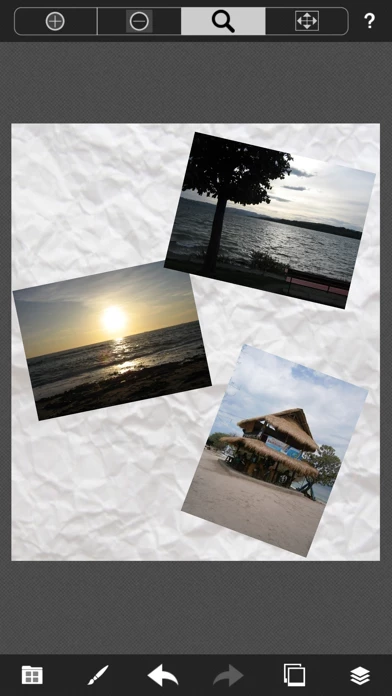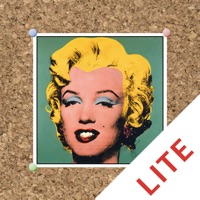PicMix Lite Erfahrungen und Bewertung
Veröffentlicht von Voxeloid Kft. on 2019-09-04🏷️ Über: Blend your photos together into an amazing work of art! With this app you have complete freedom over which parts of the photos you want to keep. You can remove (or re-add) parts of the images with your fingers, like painting.