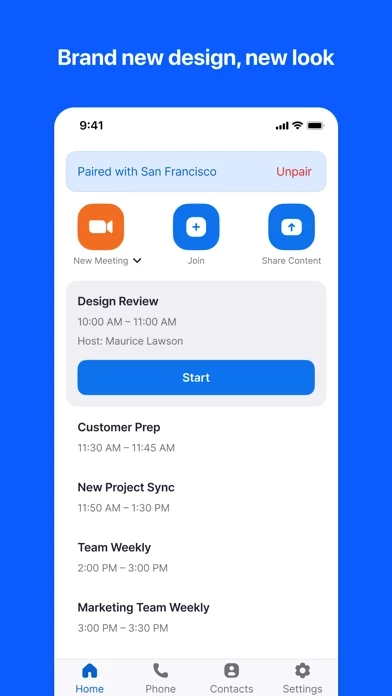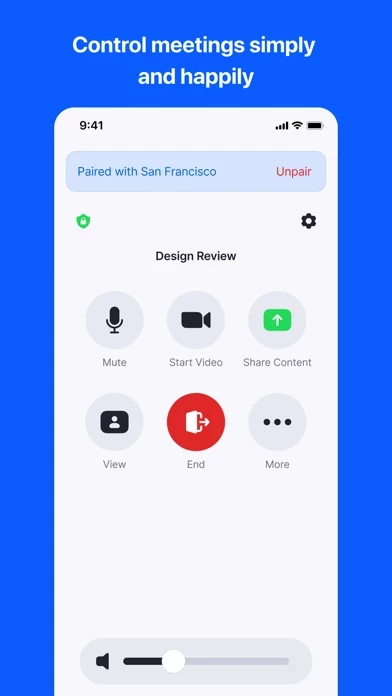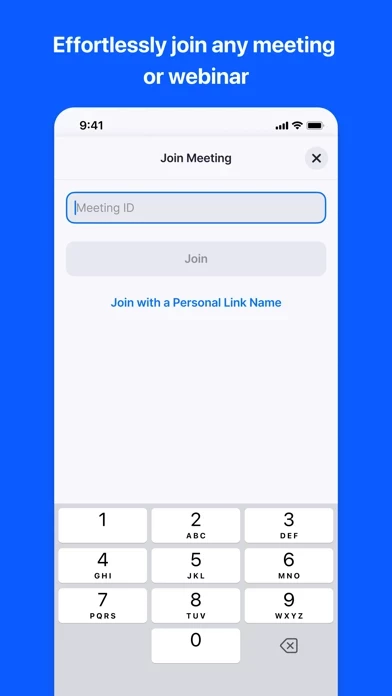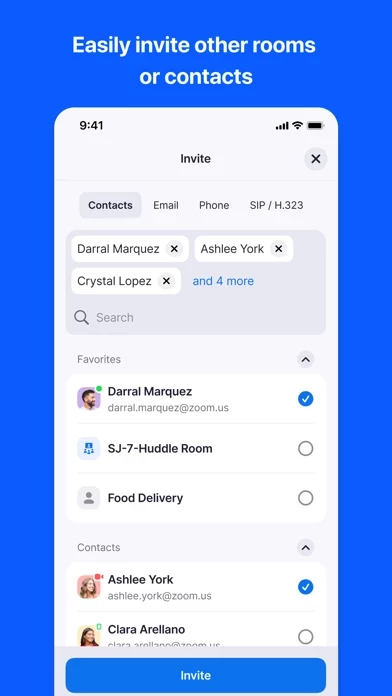Zoom Rooms Erfahrungen und Bewertung
Veröffentlicht von Zoom Video Communications, Inc. on 2025-03-24🏷️ Über: Zoom Rooms video conferencing systems use appliance or custom hardware deployments to bring high-quality video, audio, and sharing to any type of workspace, making it extremely flexible. Easily connect to participants on mobile devices, desktops, and in other rooms across a variety of locations.