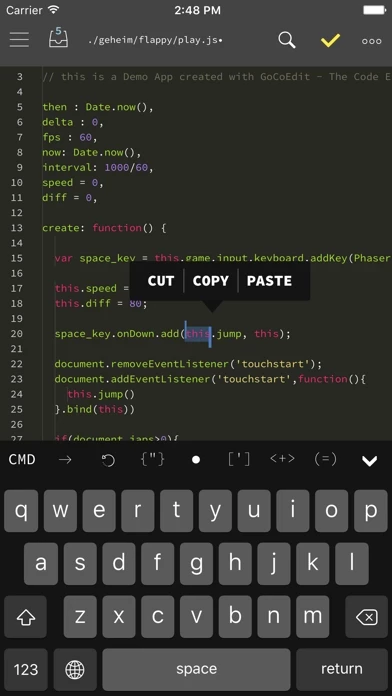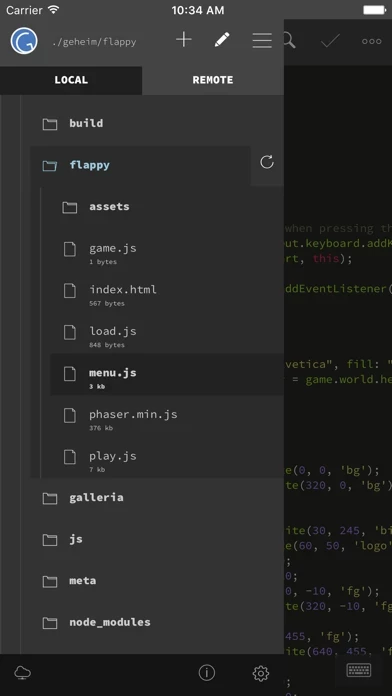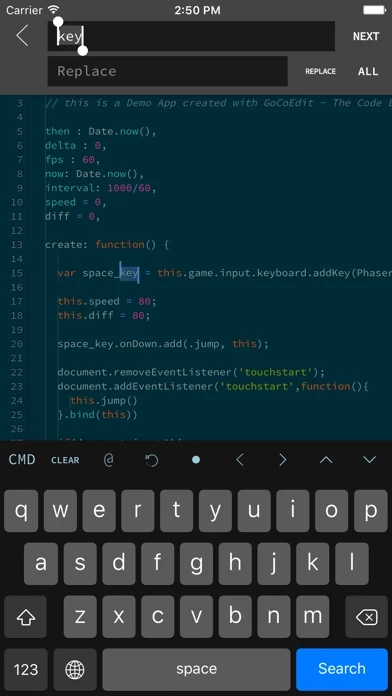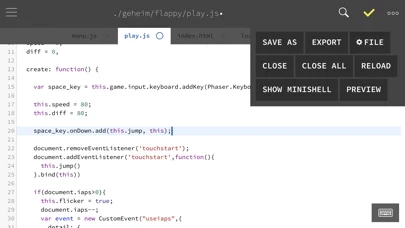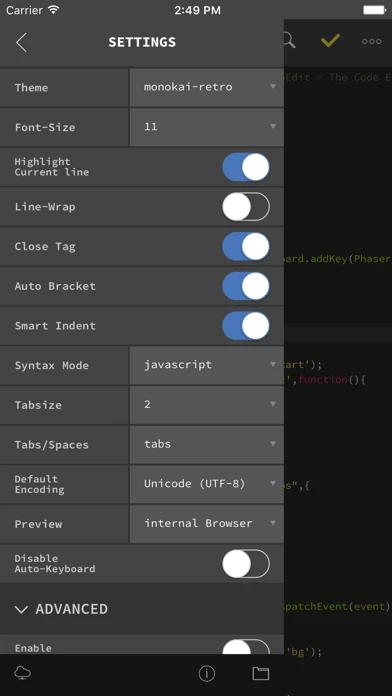GoCoEdit Übersicht
GoCodeEditor is a Code Editor optimized for fast opening and editing local and remote files (Dropbox, OneDrive, Google Drive, FTP, SFTP/SSH) on your iOS Device.
Offizielle Bildschirmfotos
Produkt einzelheiten und Beschreibung von
GoCodeEditor is a Code Editor optimized for fast opening and editing local and remote files (Dropbox, OneDrive, Google Drive, FTP, SFTP/SSH) on your iOS Device. FEATURES: ------------------------------ • Sublime like Code-Editor! • Universal App (use it on your iPad, iPhone & iPod Touch) • iPhone X (s/s Max) support • Full iPad Pro support (including smart keyboard support, shortcuts, split-screen multitasking) • iPadOS Mouse & Trackpad • NEW! Multi-caret Editing • NEW! Siri Shortcuts - create newfile / start shell / connect to shell / preview - more soon... • Drag & Drop Support - Support for Drag & Drop files from the Files App - Support for Drag & Drop files / repos and folders from Working Copy App - Support for Dragging local files from diese App to other Apps • Compatible with Apple Watch Start a ssh-shell from your wrist right now! Run your self defined scripts with one tap. • Extra keybar with swipe functions and trackball to precisely move the cursor and select text • Syntax highlighting for many coding languages like: (apache, arduino, asp/vb.net, c, c#, c++, ceylon, clojure, coffeescript, css, dart, dockerfile, elixir, erlang, fortran, go, handlebars, haskel, html, jade, java, javascript (es6 support), jsx, kotlin, latex/stex, less, lisp, livescript, lua, markdown, mathematica, nginx, objective-c, pascal, perl, php, plist, powershell, pug, puppet, python, r, rss, ruby, rust, sass, scala, shader, shell, sql, squirrel, stylus, svelte, swift, typescript, verilog, vue(js), xml, yaml) • Some comfort features: code folding, code hinting, auto indent, auto close brackets, line wrapping, smart indent, tag and bracket matching, find by regular expression, replace, replace all, symbolic/function search for many syntax modes • Quick CMD-mode (keep your hands on the On-Screen-Keyboard) - p.e. press cmd+c, cmd+v to copy and paste selected text - over 15 shortcuts supported • Different themes ( include solarized, monokai and many more ) and font-sizes • Import / export / open files from icloud drive and other file providers • Open entire folders or repositories from the Git client Working Copy or the Files App using the iOS document picker • Extendable - Custom Syntax Modes -- create your own Syntax highlighting modes now you can write own modes and use it for your own file types - Custom Themes -- create your own editor themes - Snippets -- use short fragments of text again and again ( with filed and placeholders support ) • Preview Browser with Javascript console ( in iPad version resizeable for preview iPad or iPhone layouts ) • Markdown Preview & HTML Export • Connect to your servers via SFTP, FTP, DRIVE, ONEDRIVE or DROPBOX NEW! with OneDrive 365 and OneDrive for Business support • NEW! File has changed detection ( GCE is now able to detect external file changes on local and remote files ) • Upload and Download files/folders or edit files directly on your server/dropbox/drive/onedrive without download • Very fast reconnect and recover of open files after restart • Edit your files directly on your server without download. • Integrated Shell (ssh) to perform background tasks like a Grunt, Gulp, npm or another shell job ( type direct or define scripts and run it with a single tap ) • Supporting advanced features like textselection by cursor, Splitview, Slide-Over and Drag & Drop • 3D Touch support - Show/move cursor by 3D touch the keyboard - Quick Actions (new file, start shell, connect shell to last server, show preview of last file) • External/Bluetooth keyboard support ( all iOS shot-cut keys are supported + lots of shortcuts available ) ------------------------------ If you want to support the project and increase the development speed become a patreon. ------------------------------
Oben Erfahrungen und Bewertung
durch Dasonglistener
Richtig gut!
Ein richtig guter Editor den ich am iPad Pro 12 Zoll zur Bearbeitung von NodeJS Projekten per SSH auf unserem Server nutze. Sobald man die Shortcuts drauf hat, ist man richtig schön schnell - selbst mit der iPad-Tastatur. Absolute Empfehlung!
durch normaniac77
Sehr durchdachter Editor
Nachdem ich verschiedene Editoren getestet habe, darunter auch das oft empfohlene Textastic sowie Coda und andere, bietet mir diese App das, was ich brauche: Ein entferntes Bearbeiten von Dateien in einem guten Editor ohne vorheriges Syncen bzw. Herunterladen. Außerdem bietet diese App eine Seitenleiste mit Verzeichnis- und Dokumentenbaum, die mir alles anzeigt. Ich muss mich nicht wie bei den beiden oben genannten Apps umständlich in jeden Ordner hineintappen und wieder herausnavigieren, sondern ich sehe meine Ordner und die darin enthaltenen Dateien auf einen Blick. Es gibt noch Optimierungspotential (z. B. Änderung der Schriftgröße und Zeilenabstände in der Seitenleiste; Ausblenden einzelner Ordner, um den Workspace einzuschränken und übersichtlicher zu gestalten), aber das ist kein Grund, mit weniger als fünf Sterne zu bewerten. Außerdem: Der Entwickler reagiert schnell auf E-Mails. Dankeschön!
durch kleiner strahlemann
Sehr guter Editor
Nachdem ich lange Zeit Textastic und Coda benutzt hatte, habe ich nun endlich „meinen“ Editor gefunden. Ich kann damit meinen Workflow optimal abbilden. Bearbeite meine Projekte, welche in iCloud gespeichert sind, auf dem MacBook mit PhpStorm und auf dem iPad Mini über diese App. Remote per SSH ist auch möglich und funktioniert sehr gut. Eine Shell gibt es auch noch und für HTML, CSS und JavaScript gibts auch einen eingebauten Server für eine Vorschau. Absolute Kaufempfehlung und das Geld definitiv wert. Werde auch von der Möglichkeit gebrauch machen per PayPal den Entwickler zu unterstützen. Außerdem ist noch positiv zu berichten, das der Entwickler schnell, kompetent und sehr freundlich auf E-Mail antwortet. Danke dafür.