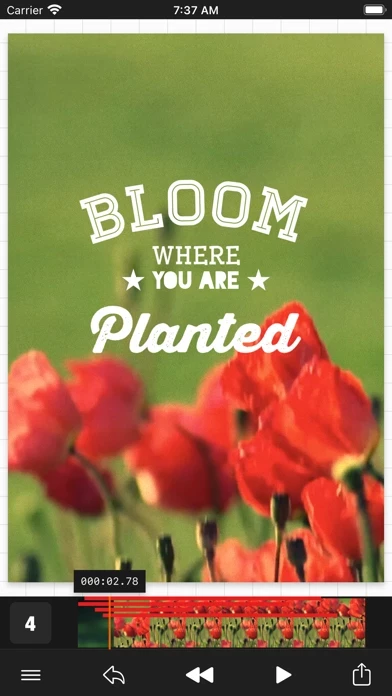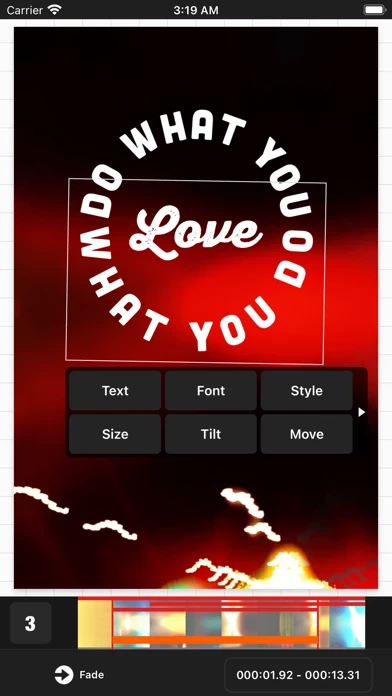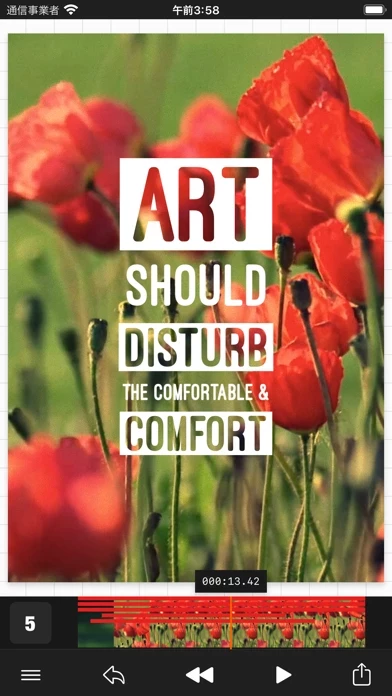Vont - Text on Videos Software
Firmenname: youthhr
Über: Youthhr developed apps under the site name mudaimemo.com. Their apps are designed exclusively for
iPhone
Hauptsitz: Tokyo, Tokyo, Japan.
Vont Übersicht
Vont supports only English (US), Chinese and Japanese, so when the priority of Chinese (or Japanese) in your setting was higher than English, Vont would be launched as Chinese (or Japanese) mode.
Using iTunes, you can copy font files between your computer and Vont on your iOS device.
Offizielle Bildschirmfotos
Vont Preis pläne
| Dauer | Betrag (USD) |
|---|---|
| Monatsabonnement | $5.00 |
**Die Preisdaten basieren auf durchschnittlichen Abonnementpreisen, die von Justuseapp.com-Benutzern gemeldet wurden..
Produkt einzelheiten und Beschreibung von
diese App is a simple app that allows you to add text to videos. ・ More than 400 fonts are available. ・ You can install other fonts. ・ Text size is changeable. ・ Text color is changeable. ・ Text gradient is changeable. ・ Text's stroke color is changeable. ・ Text's shadow color is changeable. ・ Text's background color is changeable. ・ Text is rotatable. ・ Text kerning is changeable. ・ Line spacing is changeable. ・ Curved text ・ URL scheme: diese App:// Try Phonto app, if you want to add text to photos. Phonto is a free app that is available on the App Store. -------------------------------- LANGUAGE -------------------------------- diese App supports only English (US), Chinese and Japanese, so when the priority of Chinese (or Japanese) in your setting was higher than English, diese App would be launched as Chinese (or Japanese) mode. To solve this problem… 1. Open the Settings app. 2. Choose 'English' in 'General' > 'Language & Region' > 'iPhone Language'. 3. Turn back your 'iPhone Language' to your favorite language. -------------------------------- HOW TO INSTALL FONTS -------------------------------- Using iTunes, you can copy font files between your computer and diese App on your iOS device. 1. Select your iOS device from the Devices section of iTunes. 2. Click the Apps tab and scroll down to the bottom of the page. 3. Select "diese App" in the "File Sharing" section. 4. Drag and drop .ttf or .otf font files into "Documents". 5. Restart diese App. More detail about how to install fonts. https://diese App.phon.to/install_fonts - Using videos below as screenshots http://www.videezy.com/nature/180-red-flowers http://www.videezy.com/abstract/160-roadtrip-abstract-stock-video
Oben Erfahrungen und Bewertung
durch kingofthepiratesgoku
Gut aber brauche aber hilfe
Eine sehr gute und einfache app. Kann man die videos nur innerhalb des Films beschriften oder auch außerhalb? Habe dazu nichts gefunden..
durch I million
Top
Sehr zufrieden! Keine Werbung, genau das was ich gesucht habe. 5 Sterne !
durch Laylalisamarie55
Tolle App nur...
Die App ist super und für jeden zu empfehlen. Seit kurzem kann ich Videos die ich in meiner Camera Roll gespeichert habe, nicht benutzen. Kann mir jemand helfen? Danke😊