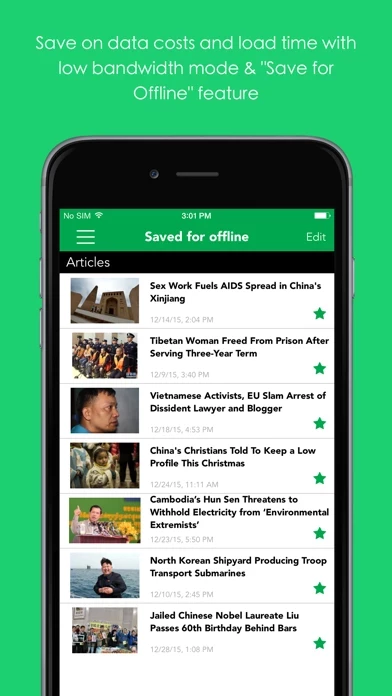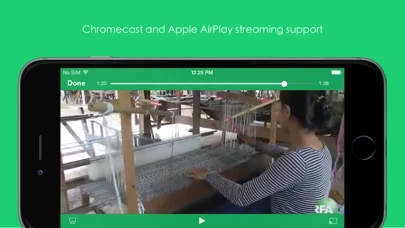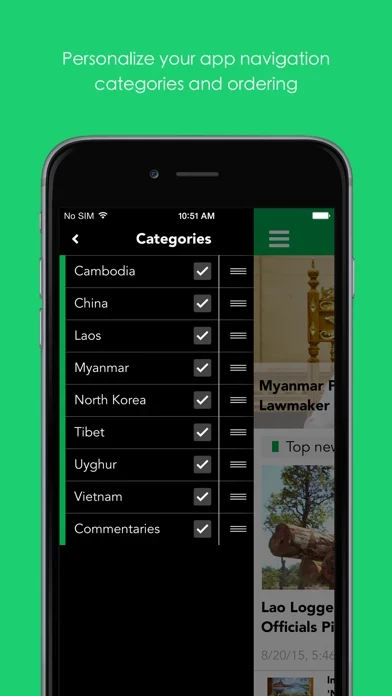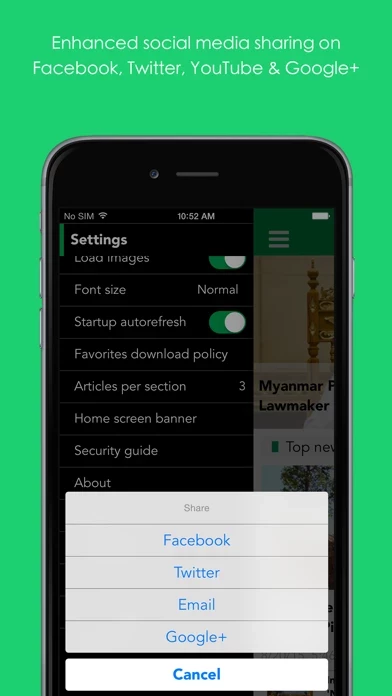Radio Free Asia Übersicht
The free, *official* Radio Free Asia (RFA) mobile and tablet application serves news to your iPad, iPod or iPhone in 10 languages.
Offizielle Bildschirmfotos
Produkt einzelheiten und Beschreibung von
The free, *official* Radio Free Asia (RFA) mobile and tablet application serves news to your iPad, iPod or iPhone in 10 languages. The RFA mobile and tablet app features include: * Customization for 10 international languages and dialects (English, Mandarin, Cantonese, Burmese, Khmer, Korean, Lao, Tibetan, Uyghur and Vietnamese) * Enjoy photos, video, audio and text content * Read stories while listening to on-demand and live audio * Save download time and data costs with the Low-Bandwidth Mode in the settings * Save content in your favorites for offline reading, watching, and listening * Customizable navigation items and order * Social media sharing of content on Facebook, Twitter, email and other platforms Have any problems or suggestions for the apps? Please let us know: [email protected] Frequently Asked Questions & Troubleshooting App Issues: ============================================== What languages and RFA services does the app support? ----------------------------------- RFA English (English) RFA Mandarin, 普通话 (Mandarin) RFA Cantonese, 粵語 (Cantonese) RFA Burmese (Burmese) RFA Korean, 한국어 (Korean) RFA Lao (Lao) RFA Khmer (Khmer) RFA Tibetan (Tibetan) RFA Uyghur Arabic, ئۇيغۇر (Uyghur Arabic) RFA Uyghur Cyrillic, УЙҒУР (Uyghur Cyrillic) RFA Uyghur Latin, UYGHUR (Uyghur Latin) RFA Vietnamese, Tiếng Việt (Vietnamese) Having problems with the App crashing? ------------------------------------ Please make sure you always update the app to have the most recent, stable version of the application. Turning on automatic updates helps us deliver the new releases automatically to you every time! Having problems with the App loading slowly? -------------------------------------- 1- Check to make sure you are on a fast, stable connection (WiFi, ideally). 2- If that doesn't work, open the application settings and check the box for "Low Bandwidth Support." Still having problems? ------------------------------------- We'll help! Contact us with all the details of what's happening, what device and operating system you are using, at: [email protected]