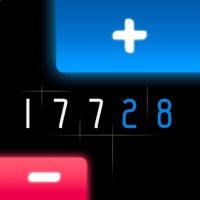Auto Clicker funktioniert nicht
Hast du auch Probleme? Wählen Sie unten die Probleme aus, die Sie haben, und helfen Sie uns, Feedback zur App zu geben.
Habe ein probleme mit Auto Clicker: Click Assistant? Probleme melden
Häufige Probleme mit der Auto Clicker app und wie man sie behebt.
Vollständige Anleitung zur Fehlerbehebung der Auto Clicker app auf iOS- und Android-Geräten. Lösen Sie alle Probleme, Fehler, Verbindungsprobleme, Installationsprobleme und Abstürze der Auto Clicker app.
Inhaltsverzeichnis:
Wir verstehen, dass einige Probleme einfach zu schwierig sind, um sie durch Online-Tutorials und Selbsthilfe zu lösen. Aus diesem Grund haben wir es einfach gemacht, mit dem Support-Team von Aaron Walker, den Entwicklern von Auto Clicker in Kontakt zu treten..
Bestätigte E-Mail
Kontakt-E-Mail: aaron5Walker@outlook.com
Download Auto Clicker today to take control of your screen tapping tasks and make your mobile experience smoother and more efficient. - Pricing in countries may vary and actual charges may be converted to your local currency depending on the country of residence. - Payment will be charged to iTunes Account at confirmation of purchase. - Subscription will be automatically renewed. Whether you’re looking to increase productivity or improve your gaming experience, Auto Clicker provides a flexible and reliable solution. With Auto Clicker, you can easily set up automatic taps anywhere on your screen, adjusting the interval and duration to meet your needs. Auto Clicker is the perfect solution for automating repetitive taps on your screen. Auto Clicker runs efficiently in the background, allowing you to carry on with other tasks while your taps are automated. The app allows you to automate multiple taps at once, making it ideal for tasks that require interacting with different areas of the screen. Whether you’re playing games or using apps that require constant interaction, this app handles the tedious task of tapping for you, saving both time and effort. Designed with a user-friendly interface, Auto Clicker makes the setup process quick and straightforward. You can even create and save custom tap sequences for specific apps or games, ensuring that your automation is tailored to your exact requirements. You can start or stop your tap automation with just a few simple actions. Auto-renew can be turned off at least 24 hours before the end of the current period. - Your account will be charged for renewal within 24 hours prior to the end of the current period, and identify the cost of the renewal. - Subscriptions may be managed by you and auto-renewal may be turned off by going to the user's iTunes Account Settings.