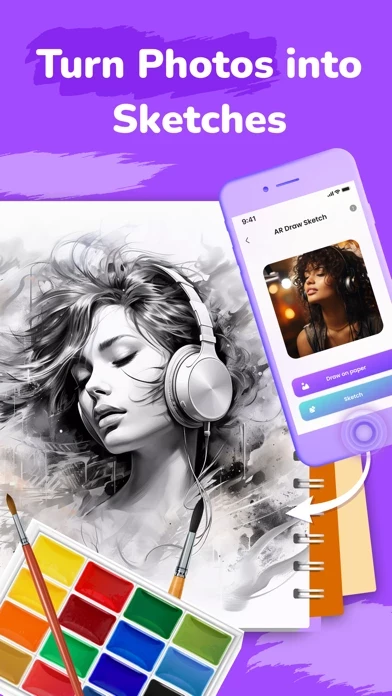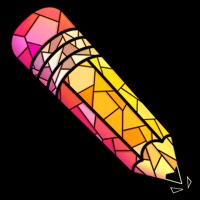AR Drawing Erfahrungen und Bewertung
Veröffentlicht von CEM SOFTWARE LTD on 2025-03-11🏷️ Über: Unleash your inner artist with AR Draw Sketching: Trace Paint – where art meets augmented reality (AR)! This revolutionary app transforms your phone into a powerful drawing tool, allowing you to sketch, paint, and color stunning artworks directly onto paper. Explore the world of AR Drawing: - Trace AR templates: Choose from a vast library of templates, including Anime, Tattoos, Cars, and unique designs.