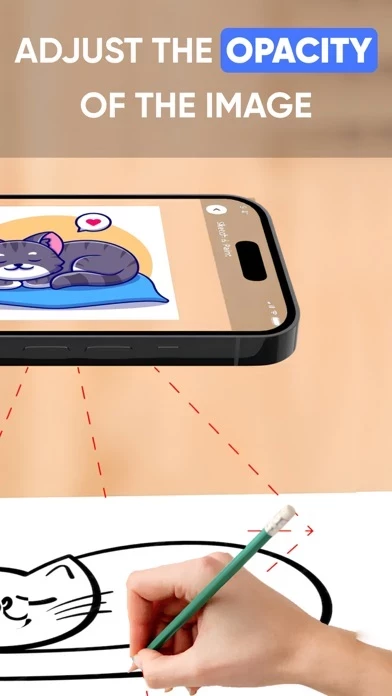AR Drawing Erfahrungen und Bewertung
Veröffentlicht von Ketanbhai Khokhani on 2024-11-16🏷️ Über: Draw Trace : Draw Trace Sketch app is a tool that allows users to take a photograph or image and trace over it to create a sketch or drawing. It typically has features such as adjustable line thickness, different brush styles, and an eraser tool.