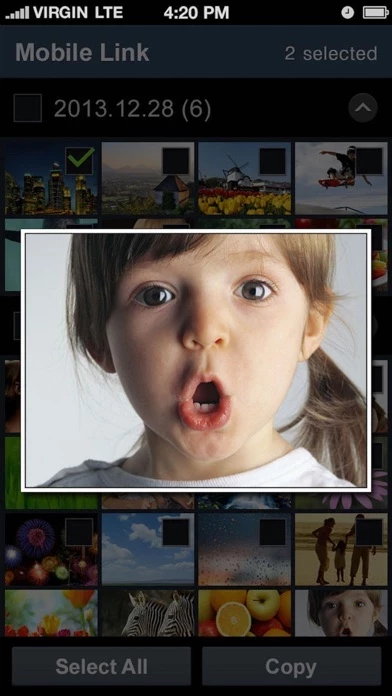Samsung SMART CAMERA App Software
Firmenname: Samsung Electronics CO.LTD.
Samsung SMART CAMERA App Übersicht
Your SMART CAMERA communicates with smartphones and tablets, so you can send photos and videos wirelessly via MobileLink.
AutoShare, MobileLink, and Remote Viewfinder ? three apps at once, all through a single touch on your phone.
It is always handy to have an automatically-saved, extra copy of your photos on your phone as backup, without having to copy or backup each time.
Your smartphone acts as a viewfinder for your SMART CAMERA ?ideal in lining up a shot anywhere.
Offizielle Bildschirmfotos
Produkt einzelheiten und Beschreibung von
The new smartphone app, Samsung SMART CAMERA App. has integrated three existing apps to save time and effort. When using your Samsung SMART CAMERA, please connect it to your Smartphone or tablet through Wi-Fi in advance ,making your experience much convenient. Launch a trio of SMART CAMERA apps through your smartphone; AutoShare, MobileLink, and Remote Viewfinder ? three apps at once, all through a single touch on your phone. AutoShare With AutoShare, SMART CAMERA automatically and simultaneously sends every photo you take to your smartphone and tablets in real time, the instant you take them. It is always handy to have an automatically-saved, extra copy of your photos on your phone as backup, without having to copy or backup each time. Mobile Link Your SMART CAMERA communicates with smartphones and tablets, so you can send photos and videos wirelessly via MobileLink. Select one photo or all, press copy and send ? not as a message link or an attachment file but directly, all while retaining the same high quality image without conversion or compression. It’s so simple, fast, and easy to share! Remote Viewfinder Your smartphone acts as a viewfinder for your SMART CAMERA ?ideal in lining up a shot anywhere. Set up the frame, zoom in or out and preview, tweak camera settings, and press shutter ? all remotely from your phone. Insert yourself into the frame and know exactly how the picture looks, make any adjustments for that perfect shot. Compatible Devices - iOS Version : iOS 4.3 ~ iOS 11.x - Supported devices : iPhone, iPod Touch, iPad - Supported Samsung SMART camera : WB250F, WB200F, WB800F, WB30F, DV150F, ST150F - Does not support higher of iOS 11
Oben Erfahrungen und Bewertung
durch Christoph Pantel
Funktioniert perfekt, auch unter iOS 12.3
Übertragung hat problemlos funktioniert. Einrichtung war easy. Leider noch nicht iPhoneX optimiert, ist aber auch nicht wichtig.
durch TheKitte
Katastrophe, absolut peinlich
Diese App hat mich NIE einwandfrei funktioniert, absolut stümperhaft und benutzerunfreundlich. Seit dem iOS Update ist aber nicht einmal mehr eine Verbindung möglich, es wird andauernd eine Fehlermeldung angezeigt. Leider richtig schlecht, obwohl ich meine NX mini eigentlich mag. Von einem Unternehmen wie Samsung darf man ja wohl eine einsatzfähige App erwarten!? Insbesondere wenn die Kamera mit dem Feature wirbt, die Bilder sofort aufs Handy zu übertragen. Eigentlich NULL Sterne.
durch trefies
Funktioniert nicht NX300
Sorry, aber das war nix. Wenn die App durch den Ruhezustand gestört wird, klappt nichts mehr. So schnell kann man leider seine Bilder nicht an der Kamera aussuchen. Wenn man diese Problem gelöst hat, dann stürzt die App ab. Nach zweimaligem aussuchen von 20 aus 200 ist der Spaß vorbei. Das kann doch nicht so schwer sein!