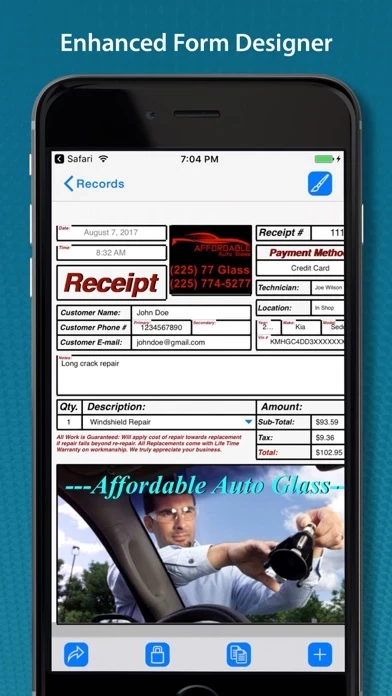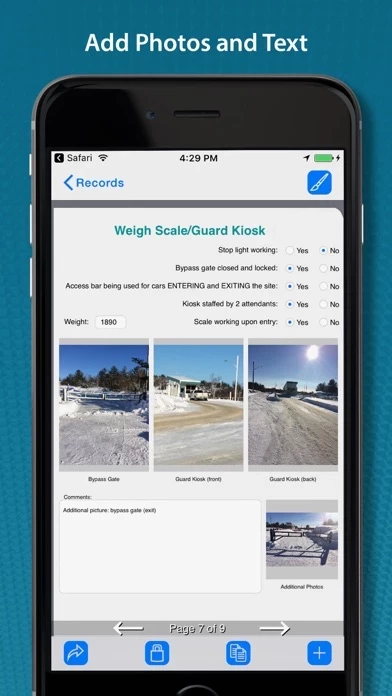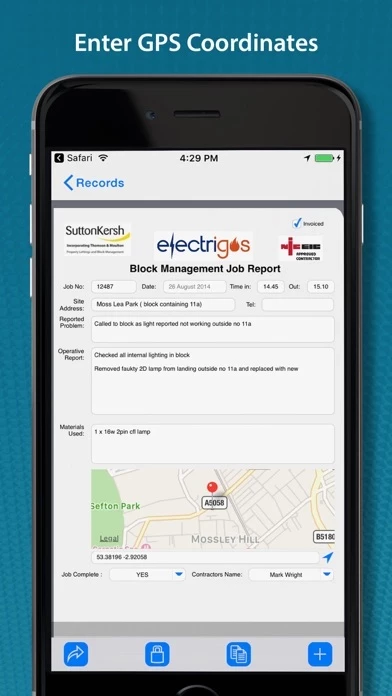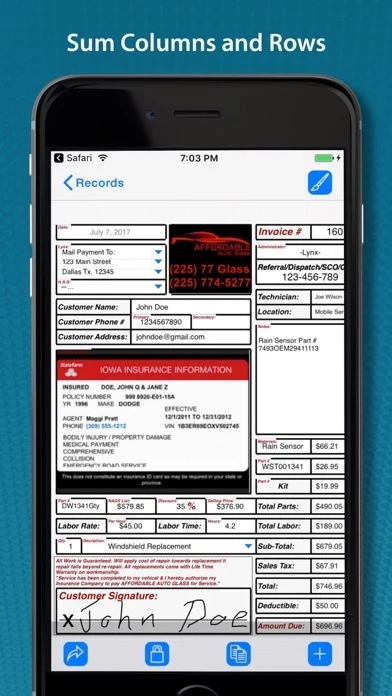FormConnect Pro Erfahrungen und Bewertung
Veröffentlicht von FormConnections, Inc. on 2025-03-03🏷️ Über: FormConnect Pro is an enhanced version of our app for designing and filling out forms for use on the iPhone and iPad. It includes all of the standard features of the FormConnect app plus several enhanced features.